Automated Web Scraping with R
Resul Umit
June 2022
Who am I?
Resul Umit
post-doctoral researcher in political science at the University of Oslo
teaching and studying representation, elections, and parliaments
- a recent publication: the effects of casualties in terror attacks on elections
Who am I?
Resul Umit
post-doctoral researcher in political science at the University of Oslo
teaching and studying representation, elections, and parliaments
- a recent publication: the effects of casualties in terror attacks on elections
teaching workshops, also on
Who am I?
Resul Umit
post-doctoral researcher in political science at the University of Oslo
teaching and studying representation, elections, and parliaments
- a recent publication: the effects of casualties in terror attacks on elections
teaching workshops, also on
- more information available at resulumit.com
The Workshop — Overview
One and a half day, on how to automate the process of extracting data from websites
- 180+ slides, 30+ exercises
- a demonstration website for practice
The Workshop — Overview
One and a half day, on how to automate the process of extracting data from websites
- 180+ slides, 30+ exercises
- a demonstration website for practice
Designed for researchers with basic knowledge of R programming language
- does not cover programming with R
- e.g., we will use existing functions and packages
- e.g., we will use existing functions and packages
- ability to work with R will be very helpful
- but not absolutely necessary — this ability can be developed during and after the workshop as well
- does not cover programming with R
The Workshop — Motivation
Data available on websites provide attractive opportunities for academic research
- e.g., parliamentary websites were the main source of data for my PhD
The Workshop — Motivation
Data available on websites provide attractive opportunities for academic research
- e.g., parliamentary websites were the main source of data for my PhD
Acquiring such data requires
- either a lot of resources, such as time
- or a set of skills, such as automated web scraping
The Workshop — Motivation
Data available on websites provide attractive opportunities for academic research
- e.g., parliamentary websites were the main source of data for my PhD
Acquiring such data requires
- either a lot of resources, such as time
- or a set of skills, such as automated web scraping
Typically, such skills are not part of academic training
- for my PhD, I visited close to 3000 webpages to collect data manually
- on members of ten parliaments
- multiple times, to update the dataset as needed
- for my PhD, I visited close to 3000 webpages to collect data manually
The Workshop — Motivation — Aims
To provide you with an understanding of what is ethically possible
- we will cover a large breath of issues, not all of it is for long-term memory
- hence the slides are designed for self study as well
- hence the slides are designed for self study as well
- awareness of what is ethical and possible, Google, and perseverance are all you need
- we will cover a large breath of issues, not all of it is for long-term memory
The Workshop — Motivation — Aims
To provide you with an understanding of what is ethically possible
- we will cover a large breath of issues, not all of it is for long-term memory
- hence the slides are designed for self study as well
- hence the slides are designed for self study as well
- awareness of what is ethical and possible, Google, and perseverance are all you need
- we will cover a large breath of issues, not all of it is for long-term memory
To start you with acquiring and practicing the skills needed
- practice with the demonstration website
- plenty of data, stable structure, and an ethical playground
- plenty of data, stable structure, and an ethical playground
- start working on a real project
- practice with the demonstration website
The Workshop — Contents
Part 1. Getting the Tools Ready
- e.g., installing software
Part 2. Preliminary Considerations
- e.g., ethics of web scraping
- e.g., elements and attributes
- e.g., selecting an element
- e.g., getting text from an element
Part 6. Scraping Dynamic Pages
- e.g., clicking to create an element
The Workshop — Organisation
I will go through a number of slides...
- introducing things
- demonstrating how-to do things
... and then pause, for you to use/do those things
- e.g., prepare your computer for the workshop, and/or
- complete a number of exercises
We are here to help
- ask me, other participants
- consult Google, slides, answer script
- type, rather than copy and paste, the code you will find on the slides or the script
The Workshop — Organisation — Slides
Slides with this background colour indicate that your action is required, for
setting the workshop up
- e.g., installing R
completing the exercises
- e.g., checking website protocols
- these slides have countdown timers
- as a guide, not to be followed strictly
03:00
The Workshop — Organisation — Slides
Code and text that go in R console or scripts appear as such — in a different font, on gray background
- long codes and texts will have their own line(s)
bow("https://luzpar.netlify.app/members/") %>% scrape() %>% html_elements(css = "td+ td a") %>% html_attr("href") %>% url_absolute(base = "https://luzpar.netlify.app/")The Workshop — Organisation — Slides
Code and text that go in R console or scripts appear as such — in a different font, on gray background
- long codes and texts will have their own line(s)
Results that come out as output appear as such — in the same font, on green background
- except for some results, such as a browser popping up
The Workshop — Organisation — Slides
Code and text that go in R console or scripts appear as such — in a different font, on gray background
- long codes and texts will have their own line(s)
Results that come out as output appear as such — in the same font, on green background
- except for some results, such as a browser popping up
Specific sections are highlighted yellow as such for emphasis
- these could be for anything — codes and texts in input, results in output, and/or texts on slides
The Workshop — Organisation — Slides
Code and text that go in R console or scripts appear as such — in a different font, on gray background
- long codes and texts will have their own line(s)
Results that come out as output appear as such — in the same font, on green background
- except for some results, such as a browser popping up
Specific sections are highlighted yellow as such for emphasis
- these could be for anything — codes and texts in input, results in output, and/or texts on slides
The slides are designed for self-study as much as for the workshop
- accessible, in substance and form, to go through on your own
Workshop Slides — Access on Your Browser
Having the workshop slides* on your own machine might be helpful
- flexibility to go back and forward on your own
- ability to scroll across long codes on some slides
Access at https://resulumit.com/teaching/scrp_workshop.html
- will remain accessible after the workshop
- might crash for some Safari users
- if using a different browser application is not an option, view the PDF version of the slides on GitHub
* These slides are produced in R, with the xaringan package (Xie, 2022).
Demonstration Website — Explore on Your Browser
There is a demonstration website for this workshop
- available at https://luzpar.netlify.app/
- includes fabricated data on the imaginary Parliament of Luzland
- provides us with plenty of data, stable structure, and an ethical playground
Using this demonstration website for practice is recommended
- tailored to exercises, no ethical concern
- but not compulsory — use a different one if you prefer so
Explore the website now
- click on the links to see an individual page for
- states, constituencies, members, and documents
- states, constituencies, members, and documents
- notice that the documents section is different than the rest
- it is a page with dynamic frame
- click on the links to see an individual page for
05:00
R — Download from the Internet and Install
Programming language of this workshop
- created for data analysis, extending for other purposes
- e.g., accessing websites
- e.g., accessing websites
- allows for all three steps in one environment
- accessing websites, scraping data, and processing data
- accessing websites, scraping data, and processing data
- created for data analysis, extending for other purposes
Download R from https://cloud.r-project.org
- optional, if you have it already installed — but then consider updating*
- the
R.version.stringcommand checks the version of your copy - compare with the latest official release at https://cran.r-project.org/sources.html
- the
- optional, if you have it already installed — but then consider updating*
* The same applies to all software that follows — consider updating if you have them already installed. This ensures everyone works with the latest, exactly the same, tools.
RStudio — Download from the Internet and Install
Optional, but highly recommended
- facilitates working with R
A popular integrated development environment (IDE) for R
- an alternative: GNU Emacs
Download RStudio from https://rstudio.com/products/rstudio/download
- choose the free version
- to check for any updates, follow from the RStudio menu:
Help -> Check for Updates
RStudio Project — Create from within RStudio
RStudio allows for dividing your work with R into separate projects
- each project gets dedicated workspace, history, and source documents
- this page has more information on why projects are recommended
- Create a new RStudio project for for this workshop, following from the RStudio menu:
File -> New Project -> New Directory -> New Project
Choose a location for the project with
Browse...- avoid choosing a synced location, e.g.,
Dropbox- likely to cause warning and/or error messages
- if you must, pause syncing, or add an sync exclusion
- avoid choosing a synced location, e.g.,
R Packages — Install from within RStudio*
Install the packages that we need
install.packages(c("rvest", "RSelenium", "robotstxt", "polite", "dplyr"))* You may already have a copy of one or more of these packages. In that case, I recommend updating by re-installing them now.
02:00
R Packages — Install from within RStudio
Install the packages that we need
install.packages(c("rvest", "RSelenium", "robotstxt", "polite", "dplyr"))We will use
rvest(Wickham, 2021), for scraping websites
R Packages — Install from within RStudio
Install the packages that we need
install.packages(c("rvest", "RSelenium", "robotstxt", "polite", "dplyr"))We will use
rvest(Wickham, 2021), for scraping websitesRSelenium(Harrison, 2020), for browsing the web programmatically
R Packages — Install from within RStudio
Install the packages that we need
install.packages(c("rvest", "RSelenium", "robotstxt", "polite", "dplyr"))We will use
rvest(Wickham, 2021), for scraping websitesRSelenium(Harrison, 2020), for browsing the web programmaticallyrobotstxt(Meissner and Ren, 2020), for checking permissions to scrape websites
R Packages — Install from within RStudio
Install the packages that we need
install.packages(c("rvest", "RSelenium", "robotstxt", "polite", "dplyr"))We will use
rvest(Wickham, 2021), for scraping websitesRSelenium(Harrison, 2020), for browsing the web programmaticallyrobotstxt(Meissner and Ren, 2020), for checking permissions to scrape websitespolite(Perepolkin, 2019), for compliance with permissions to scrape websites
R Packages — Install from within RStudio
Install the packages that we need
install.packages(c("rvest", "RSelenium", "robotstxt", "polite", "dplyr"))We will use
rvest(Wickham, 2021), for scraping websitesRSelenium(Harrison, 2020), for browsing the web programmaticallyrobotstxt(Meissner and Ren, 2020), for checking permissions to scrape websitespolite(Perepolkin, 2019), for compliance with permissions to scrape websitesdplyr(Wickham, François, Henry, and Müller, 2022), for data manipulation
R Script — Start Your Script
Check that you are in your recently created project
- indicated at the upper-right corner of RStudio window
Create a new R Script, following from the RStudio menu
File -> New File -> R Script
- Name and save your file
- e.g.,
scrape_web.R
- e.g.,
- Load
rvestand other packages
library(rvest)library(RSelenium)library(robotstxt)library(polite)library(dplyr)Java — Download from the Internet and Install
A language and software that
RSeleniumneeds- for automation scripts
Download Java from https://www.java.com/en/download/
- requires restarting any browser that you might have open
Chrome — Download from the Internet and Install
A browser that facilitates web scraping
- favoured by
RSeleniumand most programmers
- favoured by
- Download Chrome from https://www.google.com/chrome/
SelectorGadget — Add Extension to Browser
An extension for Chrome
- facilitates selecting what to scrape from a webpage
- optional, but highly recommended
- open source software
Add the extension to your browser
- search for it at https://chrome.google.com/webstore/category/extensions
- if you cannot use Chrome, drag and drop this link to your bookmarks bar
ScrapeMate is an alternative extension
- for both Chrome and Firefox
- on Firefox, search at https://addons.mozilla.org/
Solutions — Note Where They Are
Solutions to exercises, or links to them, are available online
- can be downloaded at https://luzpar.netlify.app/exercises/solutions.R
I recommend the solutions to be consulted as a last resort
- after a genuine effort to complete the exercises yourself first
Other Resources*
RSeleniumvignettes
R for Data Science (Wickham and Grolemund, 2021)
- open access at https://r4ds.had.co.nz
Text Mining with R: A Tidy Approach (Silge and Robinson, 2017)
- open access at tidytextmining.com
- comes with a course website where you can practice
* I recommend these to be consulted not during but after the workshop.
Considerations — the Law
- Web scraping might be illegal
- depending on who is scraping what, why, how — and under which jurisdiction
- reflect, and check, before you scrape
Considerations — the Law
- Web scraping might be illegal
- depending on who is scraping what, why, how — and under which jurisdiction
- reflect, and check, before you scrape
- Web scraping might be more likely to be illegal if, for example,
- it is harmful to the source commercially and/or physically
- e.g., scraping a commercial website to create a rival website
- e.g., scraping a website so hard and fast that it collapses
- it gathers data that is
- under copyright
- not meant for the public to see
- then used for financial gain
- it is harmful to the source commercially and/or physically
Considerations — the Ethics
Web scraping might be unethical
- depending on who is scraping what, why, and how
- reflect before you scrape
Considerations — the Ethics
Web scraping might be unethical
- depending on who is scraping what, why, and how
- reflect before you scrape
- Web scraping might be more likely to be unethical if, for example,
- it is — edging towards — being illegal
- it does not respect the restrictions
- as defined in
robots.txtfiles
- as defined in
- it harvests data
- that is otherwise available to download, e.g., through APIs
- without purpose, at dangerous speed, repeatedly
Considerations — the Ethics — robots.txt
Most websites declare a robots exclusion protocol
- making their rules known with respect to programmatic access
- who is (not) allowed to scrape what, and sometimes, at what speed
- who is (not) allowed to scrape what, and sometimes, at what speed
- within
robots.txtfiles- available at, e.g., www.websiteurl.com/robots.txt
- making their rules known with respect to programmatic access
- The rules in
robots.txtcannot not enforced upon scrapers- but should be respected for ethical reasons
- The language in
robots.txtfiles is specific but intuitive- easy to read and understand
- the
robotstxtpackage makes these even easier
Considerations — the Ethics — robots.txt — Syntax
It has pre-defined keys, most importantly
User-agentindicates who the protocol is forAllowindicates which part(s) of the website can be scrapedDisallowindicates which part(s) must not be scrapedCrawl-delayindicates how fast the website could be scraped
Note that
- the keys start with capital letters
- they are followed by a colon :
User-agent:Allow:Disallow:Crawl-delay:Considerations — the Ethics — robots.txt — Syntax
Websites define their own values
- after a colon and a white space
Note that
- * indicates the protocol is for everyone
/indicates all sections and pages/about/indicates a specific path- values for
Crawl-delayare in seconds
- this website allows anyone to scrape, provided that
/about/is left out, and- the website is accessed at 5-seconds intervals
User-agent: *Allow: /Disallow: /about/Crawl-delay: 5Considerations — the Ethics — robots.txt — Examples
The protocol of this website only applies to Google
- Google is allowed to scrape everything
- there is no defined rule for anyone else
User-agent: googlebotAllow: /Considerations — the Ethics — robots.txt — Examples
The protocol of this website only applies to Google
- Google is disallowed to scrape two specific paths
- with no limit on speed
- with no limit on speed
- there is no defined rule for anyone else
User-agent: googlebotDisallow: /about/Disallow: /history/Considerations — the Ethics — robots.txt — Examples
This website has different protocols for different agents
Google is allowed to scrape everything, with a 5-second delay
Bing is not allowed to scrape anything
everyone else can scrape the section or page located at www.websiteurl/about/
User-agent: googlebotAllow: /Crawl-delay: 5User-agent: bingDisallow: /User-agent: *Allow: /about/Considerations — the Ethics — robots.txt — Notes
There are also some other, lesser known, directives
User-agent: *Allow: /Disallow: /about/Crawl-delay: 5 Visit-time: 01:45-08:30Considerations — the Ethics — robots.txt — Notes
There are also some other, lesser known, directives
User-agent: *Allow: /Disallow: /about/Crawl-delay: 5 Visit-time: 01:45-08:30Files might include optional comments, written after the number sign #
# thank you for respecting our protocolUser-agent: *Allow: /Disallow: /about/Visit-time: 01:45-08:30 # please visit when it is night time in the UK (GMT)Crawl-delay: 5 # please delay for five seconds, to ensure our servers are not overloadedConsiderations — the Ethics — robotstxt
The
robotstxtpackages facilitates checking website protocols- from within R — no need to visit websites via browser
- provides functions to check, among others, the rules for specific paths and/or agents
There are two main functions
robotstxt, which gets complete protocolspaths_allowed, which checks protocols for one or more specific paths
Considerations — the Ethics — robotstxt
Use the robotstxt function to get a protocol
- supply a base URL with the
domainargument- as a string
- probably the only argument that you will need
robotstxt( domain = NULL, ...)Considerations — the Ethics — robotstxt
robotstxt(domain = "https://luzpar.netlify.app")## $domain## [1] "https://luzpar.netlify.app"## ## $text## [robots.txt]## --------------------------------------## ## User-agent: googlebot## Disallow: /states/## ## User-agent: *## Disallow: /exercises/## ## User-agent: *## Allow: /## Crawl-delay: 2## ## ## ## ## ## $robexclobj## <Robots Exclusion Protocol Object>## $bots## [1] "googlebot" "*" ## ## $comments## [1] line comment## <0 rows> (or 0-length row.names)## ## $permissions## field useragent value## 1 Disallow googlebot /states/## 2 Disallow * /exercises/## 3 Allow * /## ## $crawl_delay## field useragent value## 1 Crawl-delay * 2## ## $host## [1] field useragent value ## <0 rows> (or 0-length row.names)## ## $sitemap## [1] field useragent value ## <0 rows> (or 0-length row.names)## ## $other## [1] field useragent value ## <0 rows> (or 0-length row.names)## ## $check## function (paths = "/", bot = "*") ## {## spiderbar::can_fetch(obj = self$robexclobj, path = paths, ## user_agent = bot)## }## <bytecode: 0x00000257bc12e528>## <environment: 0x00000257bc129350>## ## attr(,"class")## [1] "robotstxt"Considerations — the Ethics — robotstxt
Check the list of permissions for the most relevant part in the output
robotstxt(domain = "https://luzpar.netlify.app")$permissions## field useragent value## 1 Disallow googlebot /states/## 2 Disallow * /exercises/## 3 Allow * /Considerations — the Ethics — robotstxt
Use the paths_allowed function to check protocols for one or more specific paths
- supply a base URL with the
domainargument pathandbotare the other important arguments- notice the default values
- notice the default values
- leads to either
TRUE(allowed to scrape) orFALSE(not allowed)
paths_allowed( domain = "auto", paths = "/", bot = "*", ...)Considerations — the Ethics — robotstxt
paths_allowed(domain = "https://luzpar.netlify.app")## [1] TRUEpaths_allowed(domain = "https://luzpar.netlify.app", paths = c("/states/", "/constituencies/"))## [1] TRUE TRUEpaths_allowed(domain = "https://luzpar.netlify.app", paths = c("/states/", "/constituencies/"), bot = "googlebot")## [1] FALSE TRUEExercises
1) Check the protocols for https://www.theguardian.com
- via (a) your browser and (b) with the
robotstxtfunction in R - compare what you see
2) Check a path with the paths_allowed function
- such that it will return
FALSE - taking the information from Exercise 1 into account
- hint: try looking at the list of permissions first
3) Check the protocols for any website that you might wish to scrape
- with the
robotstxtfunction - reflect on the ethics of scraping that website
10:00
Considerations — the Ethics — Speed
Websites are designed for visitors with human-speed in mind
- computer-speed visits can overload servers, depending on bandwidth
- popular websites might have more bandwidth
- but, they might attract multiple scrapers at the same time
- computer-speed visits can overload servers, depending on bandwidth
Waiting a little between two visits makes scraping more ethical
Not waiting enough might lead to a ban
- by site owners, administrators
- for IP addresses with undesirably high number of visits in a short period of time
Considerations — the Ethics — Purpose
Ideally, we scrape for a purpose
- e.g., for academics, to answer one or more research questions, test hypotheses
- developed prior to data collection, analysis
- based on, e.g., theory, claims, observations
- based on, e.g., theory, claims, observations
- perhaps, even pre-registered
- e.g., at OSF Registries
- developed prior to data collection, analysis
Considerations — Data Storage
Scraped data frequently requires
- large amounts of digital storage space
- internet data is typically big data
- internet data is typically big data
- private, safe storage spaces
- due to local rules, institutional requirements
Source Code — Overview
Webpages include more than what is immediately visible to visitors
- not only text, images, links
- but also code for structure, style, and functionality — interpreted by browsers first
- HTML provides the structure
- CSS provides the style
- JavaScript provides functionality, if any
Web scraping requires working with the source code
- even when scraping only what is already visible
- to choose one or more desired parts of the visible
- e.g., text in table and/or bold only
- e.g., text in table and/or bold only
Source code also offers more, invisible, data to be scraped
- e.g., URLs hidden under text
Source Code — Plain Text
The Ctrl + U shortcut displays source code — alternatively, right click and View Page Source
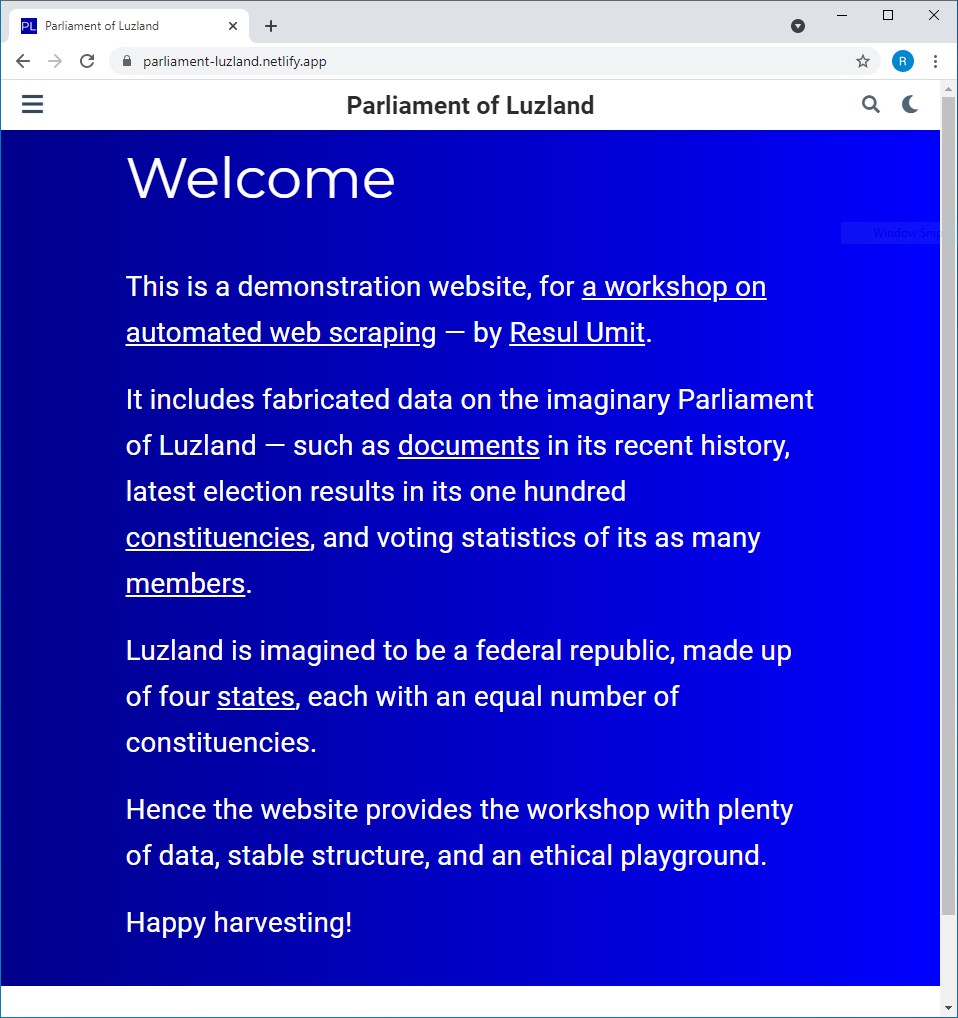
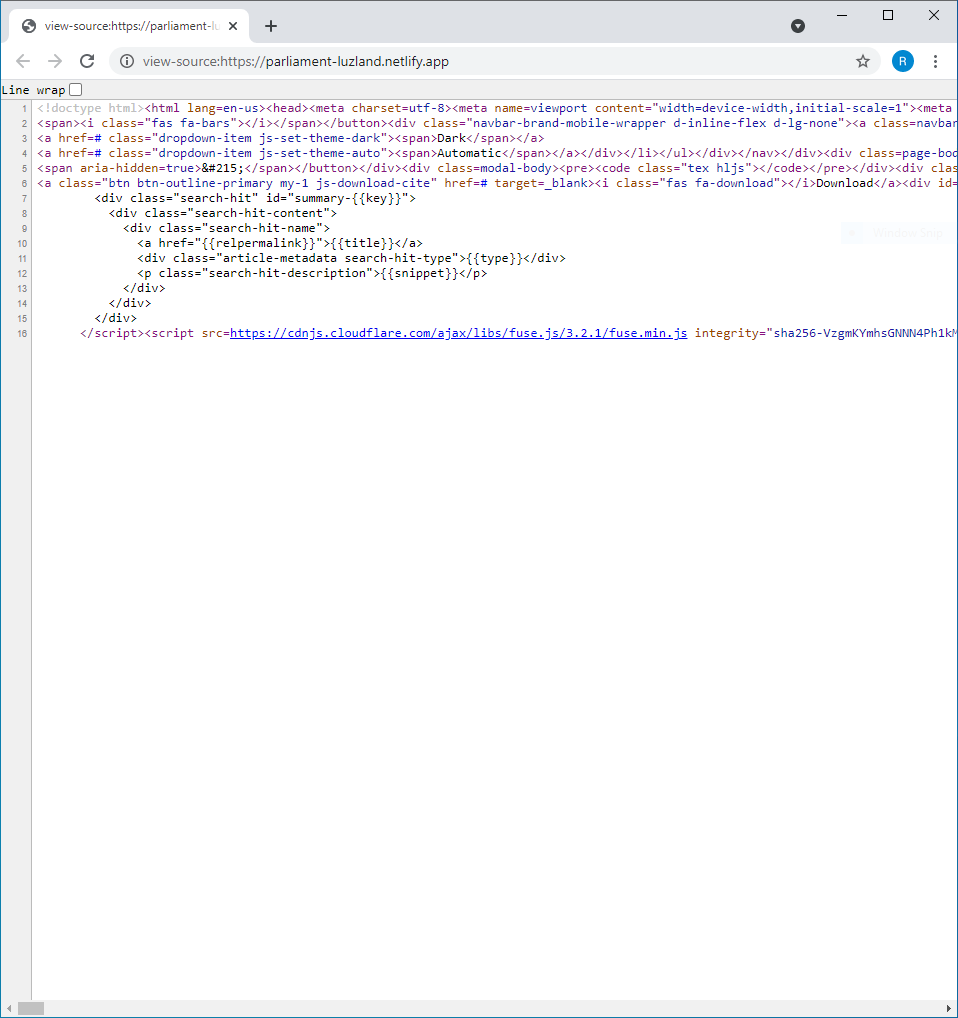
Source Code — DOM
Browsers also offer putting source codes in a structure, known as DOM (document object model)
- initiated by the
F12key on Chrome — alternatively, right click andInspect
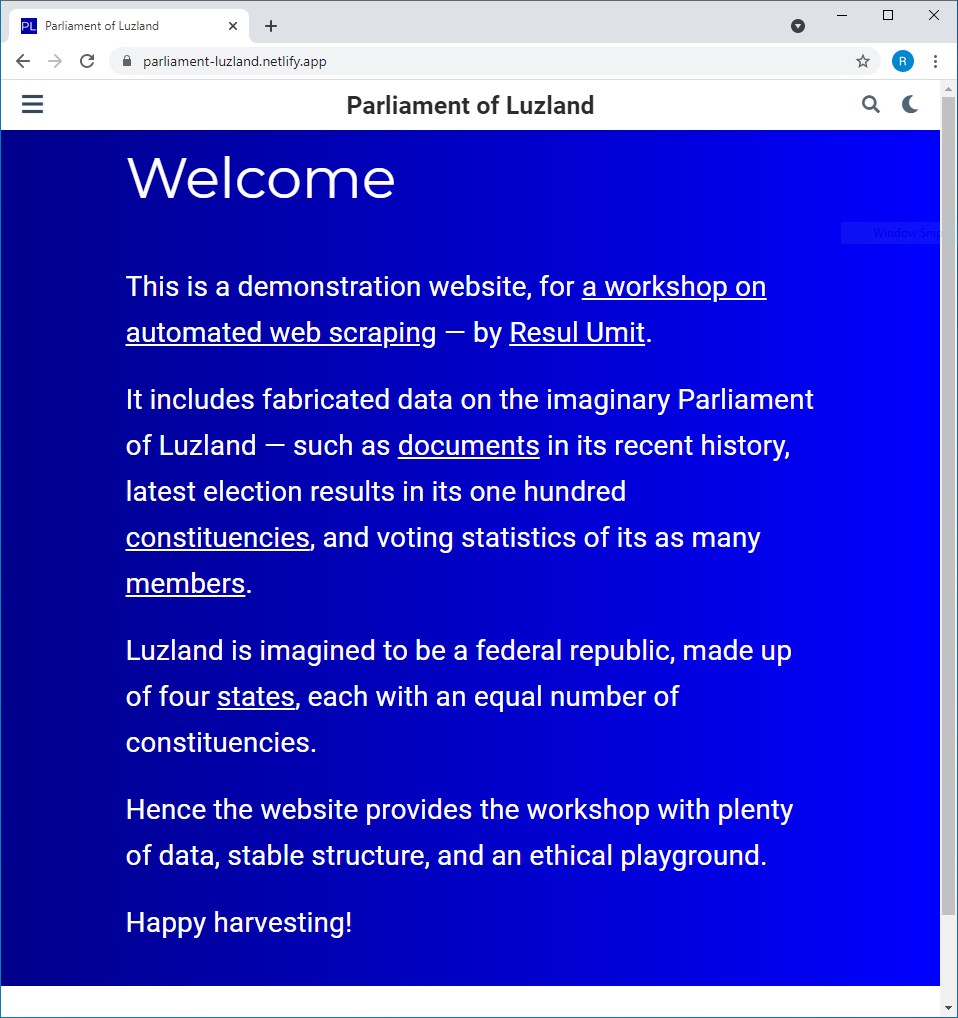

Exercises
4) View the source code of a page
- as plain code and as in DOM
- compare the look of the two
5) Search for a word or a phrase in source code
- copy from the front-end page
- search in plain text code or in DOM
- using the
Ctrl+Fshortcut
- using the
- compare the look of the front- and back-end
05:00
HTML — Overview
HTML stands for hypertext markup language
- it gives the structure to what is visible to visitors
- text, images, links
- text, images, links
- would a piece of text appear in a paragraph or a list?
- depends on the HTML code around that text
- it gives the structure to what is visible to visitors
<!DOCTYPE html><html> <head> <style> h1 {color: blue;} </style> <title>A title for browsers</title> </head> <body> <h1>A header</h1> <p>This is a paragraph.</p> <ul> <li>This</li> <li>is a</li> <li>list</li> </ul> </body></html>HTML — Overview
HTML documents
- start with a declaration
- so that browsers know what they are
<!DOCTYPE html><html> <head> <style> h1 {color: blue;} </style> <title>A title for browsers</title> </head> <body> <h1>A header</h1> <p>This is a paragraph.</p> <ul> <li>This</li> <li>is a</li> <li>list</li> </ul> </body></html>HTML — Overview
HTML documents
- start with a declaration
- so that browsers know what they are
- so that browsers know what they are
- consist of elements
- written in between opening and closing tags
<!DOCTYPE html><html> <head> <style> h1 {color: blue;} </style> <title>A title for browsers</title> </head> <body> <h1>A header</h1> <p>This is a paragraph.</p> <ul> <li>This</li> <li>is a</li> <li>list</li> </ul> </body></html>HTML — the Root
html holds together the root element
- it is also the parent to all other elements
- its important children are the
headandbodyelements
<!DOCTYPE html><html> <head> <style> h1 {color: blue;} </style> <title>A title for browsers</title> </head> <body> <h1>A header</h1> <p>This is a paragraph.</p> <ul> <li>This</li> <li>is a</li> <li>list</li> </ul> </body></html>HTML — the Head
head contains metadata, such as
- titles, which appear in browser bars and tabs
- style elements
<!DOCTYPE html><html> <head> <style> h1 {color: blue;} </style> <title>A title for browsers</title> </head> <body> <h1>A header</h1> <p>This is a paragraph.</p> <ul> <li>This</li> <li>is a</li> <li>list</li> </ul> </body></html>HTML — the Body
body contains the elements in the main body of pages, such as
- headers, paragraphs, lists, tables, images
<!DOCTYPE html><html> <head> <style> h1 {color: blue;} </style> <title>A title for browsers</title> </head> <body> <h1>A header</h1> <p>This is a paragraph.</p> <ul> <li>This</li> <li>is a</li> <li>list</li> </ul> </body></html>HTML — Syntax — Tags
Most elements have opening and closing tags
<p>This is a one sentence paragraph.</p>This is a one sentence paragraph.
Note that
- tag name, in this case p, defines the structure of the element
- the closing tag has a forward slash / before the element name
HTML — Syntax — Content
Most elements have some content
<p>This is a one sentence paragraph.</p>This is a one sentence paragraph.
HTML — Syntax — Attributes
Elements can have attributes
<p>This is a <strong id="sentence-count">one</strong> sentence paragraph.</p>This is a one sentence paragraph.
Note that
- attributes are added to the opening tags
- separated from anything else in the tag with a white space
- separated from anything else in the tag with a white space
- attribute string sentence-count could have been anything I could come up with
- unlike the tag and attribute names — e.g.,
strong,idas they are pre-defined
- unlike the tag and attribute names — e.g.,
- the
idattribute has no visible effects- some other attributes, such as
style, can have visible effects
- some other attributes, such as
HTML — Syntax — Attributes
There could be more than one attribute in a single element
<p>This is a <strong class="count" id="sentence-count">one</strong> sentence paragraph.</p><p>There are now <strong class="count" id="paragraph-count">two</strong> paragraphs.</p>This is a one sentence paragraph.
There are now two paragraphs.
Note that
- the same
classattribute (e.i.,count) can apply to multiple elements- while the
idattribute must be unique on a given page
- while the
HTML — Syntax — Notes
Elements can be nested
<p>This is a <strong>one</strong> sentence paragraph.</p>This is a one sentence paragraph.
Note that
- there are two elements above, a paragraph and a strong emphasis
- strong is said to be the child of the paragraph element
- there could be more than one child
- in that case, children are numbered from the left
- paragraph is said to be the parent of the strong element
HTML — Syntax — Notes
By default, multiple spaces and/or lines breaks are ignored by browsers
<ul><li>books</li><li>journal articles</li><li>reports</li></ul>- books
- journal articles
- reports
Note that
- plain source code may or may not be written in a readable manner
- this is one reason why DOM is helpful
HTML — Other Important Elements — Links
Links are provided with the a (anchor) element
<p>Click <a href="https://www.google.com/">here</a> to google things.</p>Click here to google things.
Note that
href(hypertext reference) is a required attribute for this element- most attributes are optional, but some are required
HTML — Other Important Elements — Links
Links can have titles
<p>Click <a title="This text appears when visitors hover over the link" href="https://www.google.com/">here</a> to google things.</p>Click here to google things.
Note that
- the
titleattribute is one of the optional attributes- it becomes visible when hovered over with mouse
HTML — Other Important Elements — Lists
The <ul> tag introduces un-ordered lists, while the <li> tag defines lists items
<ul> <li>books</li> <li>journal articles</li> <li>reports</li></ul>- books
- journal articles
- reports
Note that
- Ordered lists are introduced with the the
<ol>tag instead
HTML — Other Important Elements — Containers
The <div> tag defines a section, containing one or often more elements
<p>This is an introductory paragraph.</p><div style="text-decoration:underline;"><p>In this important division there are two elements, which are:</p><ul> <li>a paragraph, and</li> <li>an unordered list.</li></ul></div><p>This is the concluding paragraph.<p>This is an introductory paragraph.
In this important division there are two elements, which are:
- a paragraph, and
- an unordered list.
This is the concluding paragraph.
HTML — Other Important Elements — Containers
The <span> tag also defines a section, containing a part of an element
<p>This is an <span style="text-decoration:underline;">important paragraph</span>, whichyou must read carefully.<p>This is an important paragraph, which you must read carefully.
Note that
- containers are useful in applying styles to sections
- or, attributing classes or ids to them
Exercises
6) Re-create the page at https://luzpar.netlify.app/states/ in R
- start an HTML file, following from the RStudio menu:
File -> New File -> HTML File
- copy the text from the website, paste in the HTML file
- add the structure with HTML code
- click
Previewto view the result
7) Add at least one extra tag and/or attribute
with a visible effect on how the page looks at the front end
- hints:
- google if you need to
- www.w3schools.com has a lot resources
- hints:
save this document as we will continue working on it
15:00
CSS — Overview
CSS stands for cascading style sheets
- it gives the style to what is visible to visitors
- text, images, links
- text, images, links
- would a piece of text appear in black or blue?
- depends on the CSS for that text
- it gives the style to what is visible to visitors
CSS can be defined
- inline, as an attribute of an element
- internally, as a child element of the
headelement - externally, but then linked in the
headelement
CSS — Syntax
- CSS is written in rules
p {font-size:12px;} h1 h2 {color:blue;} .count {background-color:yellow;} #sentence-count {color:red; font-size:16px;}CSS — Syntax
- CSS is written in rules, with a syntax consisting of
- one or more selectors, matching one or more HTML elements and/or attributes
p {font-size:14px;} h1 h2 {color:blue;} .count {background-color:yellow;} #sentence-count {color:red; font-size:16px;}CSS — Syntax
- CSS is written in rules, with a syntax consisting of
- one or more selectors, matching one or more HTML elements and/or attributes
Note that
- the syntax changes with the selector type
- elements and attributes are written as they are
- the syntax changes with the selector type
p {font-size:14px;} h1 h2 {color:blue;} .count {background-color:yellow;} #sentence-count {color:red; font-size:16px;}CSS — Syntax
- CSS is written in rules, with a syntax consisting of
- one or more selectors, matching one or more HTML elements and/or attributes
Note that
- the syntax changes with the selector type
- elements and attributes are written as they are
- classes are prefixed with a full stop, ids with a number sign
- the syntax changes with the selector type
p {font-size:14px;} h1 h2 {color:blue;} .count {background-color:yellow;} #sentence-count {color:red; font-size:16px;}CSS — Syntax
- CSS is written in rules, with a syntax consisting of
- one or more selectors, matching one or more HTML elements and/or attributes
Note that
- the syntax changes with the selector type
- elements and attributes are written as they are
- classes are prefixed with a full stop, ids with a number sign
- you can define the same rule for more than one element and/or attribute
- the syntax changes with the selector type
p {font-size:14px;} h1 h2 {color:blue;} .count {background-color:yellow;} #sentence-count {color:red; font-size:16px;}CSS — Syntax
- CSS is written in rules, with a syntax consisting of
- one or more selectors, matching one or more HTML elements and/or attributes
- a declaration
Note that
- declarations are written in between two curly brackets
p {font-size:14px;} h1 h2 {color:blue;} .count {background-color:yellow;} #sentence-count {color:red; font-size:16px;}CSS — Syntax
- CSS is written in rules, with a syntax consisting of
- one or more selectors, matching one or more HTML elements and/or attributes
- a declaration, with one or more properties
p {font-size:14px;} h1 h2 {color:blue;} .count {background-color:yellow;} #sentence-count {color:red; font-size:16px;}Note that
- properties are followed by a colon
CSS — Syntax
- CSS is written in rules, with a syntax consisting of
- one or more selectors, matching one or more HTML elements and/or attributes
- a declaration, with one or more properties and values
Note that
- values are followed by a semicolon
property:value;pairs are separated by a white space
p {font-size:14px;} h1 h2 {color:blue;} .count {background-color:yellow;} #sentence-count {color:red; font-size:14px;}CSS — Internal
CSS rules can be defined internally
- within the
styleelement - as a child of the
headelement
- within the
Internally defined rules apply to all matching selectors
- on the same page
<!DOCTYPE html><html> <head> <style> h1 {color:blue;} </style> <title>A title for browsers</title> </head> <body> <h1>A header</h1> <p>This is a paragraph.</p> <ul> <li>This</li> <li>is a</li> <li>list</li> </ul> </body></html>CSS — External
CSS rules can be defined externally
- saved somewhere linkable
- defined with the the
linkedelement - as a child of the
headelement
Externally defined rules
- are saved in a file with .css extension
- apply to all matching selectors
- on any page linked
<!DOCTYPE html><html> <head> <link rel="styles" href="simple.css"> <title>A title for browsers</title> </head> <body> <h1>A header</h1> <p>This is a paragraph.</p> <ul> <li>This</li> <li>is a</li> <li>list</li> </ul> </body></html>CSS — Inline
CSS rules can also be defined inline
- with the
styleattribute - does not require selector
- applies only to that element
<p>This is a <strong style="color:blue;">one</strong> sentence paragraph.</p>This is a one sentence paragraph.
Exercise
8) Provide some simple style to your HTML document
- one that you created during the previous exercise
- using internal or external style, but not inline
- so that you can practice selecting elements
- so that you can practice selecting elements
- no idea what to do?
- increase the font size of the text in paragraph
- change the colour of the second item in the list to red
- get more ideas from www.w3schools.com/css
07:30
Static Pages — Overview
Static pages are those that display the same source code to all visitors
every visitor sees the same content at a given URL
- for a different content, visitors go to a different page with a different URL
https://luzpar.netlify.app/ is a static page
Static Pages — Overview
Static pages are those that display the same source code to all visitors
every visitor sees the same content at a given URL
- for a different content, visitors go to a different page with a different URL
https://luzpar.netlify.app/ is a static page
Static pages are scraped typically in two steps
- the
rvestpackage can handle both steps - we may still wish to use other packages to ensure ethical scraping
- the
Static Pages — Two Steps to Scrape
Scraping dynamic pages involves three main steps
Get the source code into R
- with the
rvestorpolitepackage, using URLs of these pages - typically, the only interaction with the page itself
- with the
Extract the exact information needed from the source code
- with the the
rvestpackage, using selectors for that exact information - takes place locally, on your machine
- with the the
Static Pages — rvest — Overview
A relative small R package for web scraping
- created by Hadley Wickham
- popular — used by many for web scraping
- downloaded 494,966 times last month
- some of it must be thanks to being a part of the
tidyversefamily
- last major revision was in March 2021
- better alignment with
tidyverse
- better alignment with
Static Pages — rvest — Overview
A relative small R package for web scraping
- created by Hadley Wickham
- popular — used by many for web scraping
- downloaded 494,966 times last month
- some of it must be thanks to being a part of the
tidyversefamily
- last major revision was in March 2021
- better alignment with
tidyverse
- better alignment with
A lot has already been written on this package
- you will find solutions to, or help for, any issues online
- see first the package documentation, numerous tutorials — such as this, this, and this
Static Pages — rvest — Overview
A relative small R package for web scraping
- created by Hadley Wickham
- popular — used by many for web scraping
- downloaded 494,966 times last month
- some of it must be thanks to being a part of the
tidyversefamily
- last major revision was in March 2021
- better alignment with
tidyverse
- better alignment with
A lot has already been written on this package
- you will find solutions to, or help for, any issues online
- see first the package documentation, numerous tutorials — such as this, this, and this
Comes with the recommendation to combine it with the
politepackage- for ethical web scraping
Static Pages — rvest — Get Source Code
Use the read_html function to get the source code of a webpage into R
read_html("https://luzpar.netlify.app/")## {html_document}## <html lang="en-us">## [1] <head>\n<meta http-equiv="Content-Type" content="text/html; charset=UTF-8 ...## [2] <body id="top" data-spy="scroll" data-offset="70" data-target="#navbar-ma ...
Note that
- this is the first of two steps in scraping static pages
- typically, the only interaction with the page itself
- we still need to select the exact information that we need
- typically, the only interaction with the page itself
Static Pages — rvest — Get Source Code
You may wish to check the protocol first, for ethical scraping
paths_allowed(domain = "https://luzpar.netlify.app/")## [1] TRUEread_html("https://luzpar.netlify.app/")## {html_document}## <html lang="en-us">## [1] <head>\n<meta http-equiv="Content-Type" content="text/html; charset=UTF-8 ...## [2] <body id="top" data-spy="scroll" data-offset="70" data-target="#navbar-ma ...Static Pages — rvest — Get Source Code — polite
The
politepackage facilitates ethical scraping- recommended by
rvest
- recommended by
It divides the step of getting source code into two
- check the protocol
- get the source only if allowed
Among its other fuctions are
- waiting for a period of time
- minimum by what is specified in the protocol
- minimum by what is specified in the protocol
- introducing you to website administrators while scraping
- waiting for a period of time
Static Pages — rvest — Get Source Code — polite
First, use the
bowfunction to check the protocol- for a specific URL
bow(url, user_agent = "polite R package - https://github.com/dmi3kno/polite", delay = 5, ... )Static Pages — rvest — Get Source Code — polite
First, use the
bowfunction to check the protocol- for a specific URL
- for a specific agent
Note that
- the
user_agentargument can communicate information to website administrators- e.g., your name and contact details
- the
bow(url, user_agent = "polite R package - https://github.com/dmi3kno/polite", delay = 5, force = FALSE, ... )Static Pages — rvest — Get Source Code — polite
First, use the
bowfunction to check the protocol- for a specific URL
- for a specific agent
- for any crawl-delay directives
Note that
- the
delayargument cannot be set to a number smaller than in the directive- if there is one
- the
bow(url, user_agent = "polite R package - https://github.com/dmi3kno/polite", delay = 5, force = FALSE, ... )Static Pages — rvest — Get Source Code — polite
First, use the
bowfunction to check the protocol- for a specific URL
- for a specific agent
- for crawl-delay directives
Note that
- the
delayargument cannot be set to a number smaller than in the directive- if there is one
- if there is one
- the
forceargument is set toFALSEby default- avoids repeated, unnecessary interactions with web page
- by caching, and re-using, previously downloaded sources
- the
bow(url, user_agent = "polite R package - https://github.com/dmi3kno/polite", delay = 5, force = FALSE, ... )Static Pages — rvest — Get Source Code — polite
- First, use the
bowfunction to check the protocol Second, use the
scrapefunction get source code- for an object created with the
bowfunction
- for an object created with the
Note that
scrapewill only work if the results fromboware positive- creating a safety valve for ethical scraping
scrape(bow, ... )Static Pages — rvest — Get Source Code — polite
- First, use the
bowfunction to check the protocol Second, use the
scrapefunction get source code- for an object created with the
bowfunction
- for an object created with the
Note that
scrapewill only work if the results fromboware positive- creating a safety valve for ethical scraping
- creating a safety valve for ethical scraping
- by piping,
bowintoscrape, you can avoid creating objects
scrape(bow, ... )bow() %>% scrape()Static Pages — rvest — Get Source Code
These two pieces of code lead to the same outcome, as there is no protocol against the access
read_html("https://luzpar.netlify.app/")## {html_document}## <html lang="en-us">## [1] <head>\n<meta http-equiv="Content-Type" content="text/html; charset=UTF-8 ...## [2] <body id="top" data-spy="scroll" data-offset="70" data-target="#navbar-ma ...bow("https://luzpar.netlify.app/") %>% scrape()## {html_document}## <html lang="en-us">## [1] <head>\n<meta http-equiv="Content-Type" content="text/html; charset=UTF-8 ...## [2] <body id="top" data-spy="scroll" data-offset="70" data-target="#navbar-ma ...Static Pages — rvest — Get Source Code
The difference occurs when there is a protocol against the access
read_html("https://luzpar.netlify.app/exercises/exercise_6.Rhtml")## {html_document}## <html>## [1] <head>\n<meta http-equiv="Content-Type" content="text/html; charset=UTF-8 ...## [2] <body>\r\n\r\n<h1>States of Luzland</h1>\r\n \r\n<p>There are four ...bow("https://luzpar.netlify.app/exercises/exercise_6.Rhtml") %>% scrape()## Warning: No scraping allowed here!## NULLExercises
9) Get the source code of the page at https://luzpar.netlify.app/states/ in R
- using the
read_htmlfunction
10) Get the same page source, this time in the polite way
- let the website know who you are
- define delay time
05:00
Static Pages — rvest — html_elements
Get one or more HTML elements
- from the source code downloaded in the previous step
Note that
there are two versions of the same function
singular one gets the first instance of an element, plural gets all instances
if there is only one instance, both functions return the same result
html_element(x, css, xpath)html_elements(x, css, xpath)Static Pages — rvest — html_elements
Get one or more HTML elements
from the source code downloaded in the previous step
specified with a selector, CSS or XPATH
Note that
we will work with CSS only in this workshop
using CSS is facilitated by Chrome and SelectorGagdet
html_element(x, css, xpath)html_elements(x, css, xpath)Static Pages — Finding Selectors
Finding the correct selector(s) is the key to successful scraping, and there are three ways to do it
- figure it out yourself, by looking at the source code and/or the DOM
- difficult, time consuming, prone to error
- difficult, time consuming, prone to error
- use SelectorGagdet or other browser extensions
- easy and quick
- works well when selecting both single and multiple elements
- but sometimes not accurate
- use the functionality that Chrome provides
- an in-between option in terms of ease and time
- works very well with single elements
- figure it out yourself, by looking at the source code and/or the DOM
Static Pages — Finding Selectors
Finding the correct selector(s) is the key to successful scraping, and there are three ways to do it
- figure it out yourself, by looking at the source code and/or the DOM
- difficult, time consuming, prone to error
- difficult, time consuming, prone to error
- use SelectorGagdet or other browser extensions
- easy and quick
- works well when selecting both single and multiple elements
- but sometimes not accurate
- use the functionality that Chrome provides
- an in-between option in terms of ease and time
- works very well with single elements
- figure it out yourself, by looking at the source code and/or the DOM
I recommend using
- the SelectorGagdet method first, and if it does not help
- then the Chrome method, especially when selecting single elements
Static Pages — Finding Selectors — SelectorGagdet
To find the selectors for the hyperlinks on the homepage of the Parliamenta of Luzland
- visit the page on a Chrome browser
- click on SelectorGagdet to activate it
- click on a hyperlink
Note that
- the element that you clicked is highlighted green
- many other elements, including menu items, are in yellow
- SelectorGagdet says the selector is
a
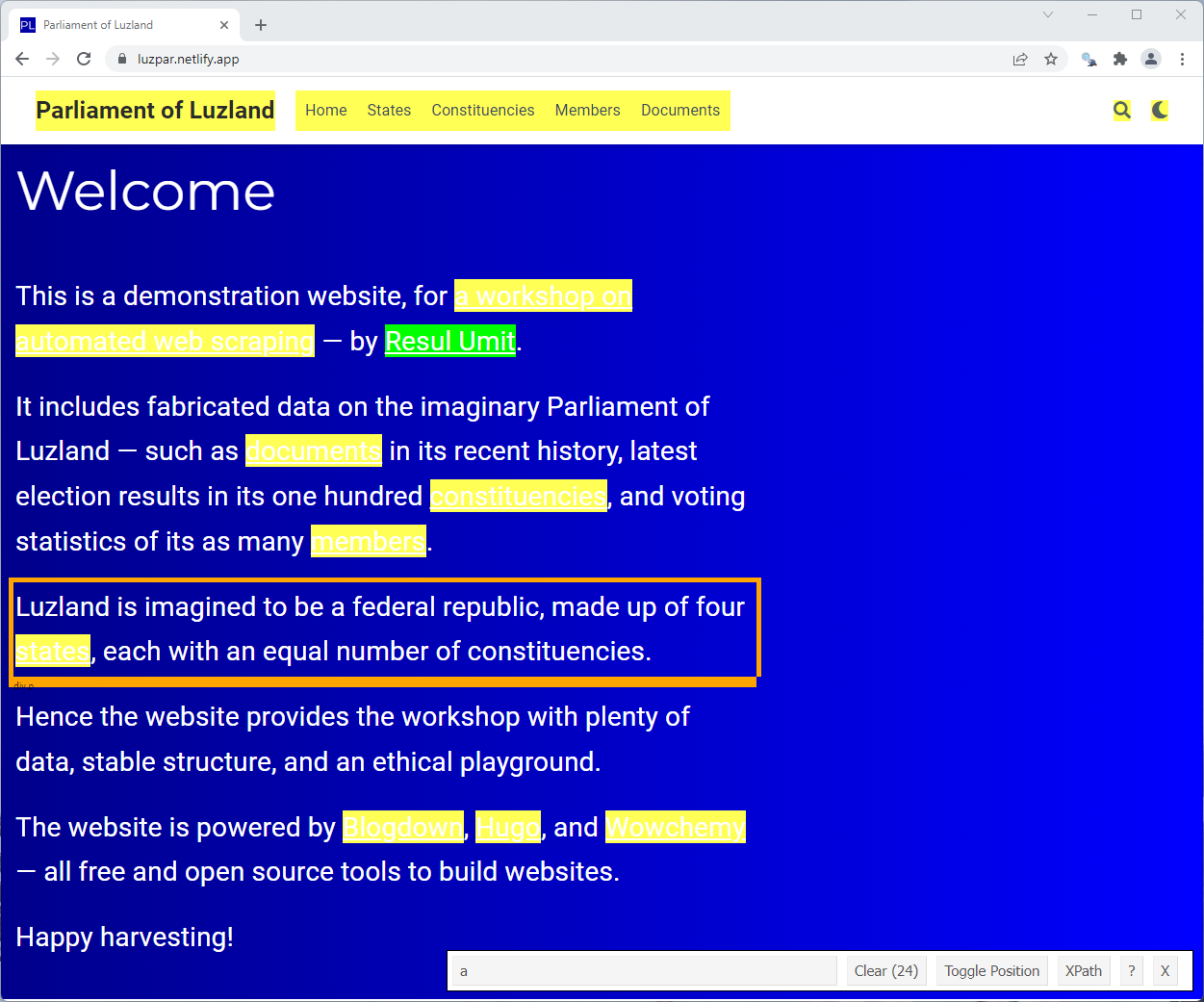
Static Pages — rvest — html_elements
Get the a (anchor) elements on the homepage
bow("https://luzpar.netlify.app") %>% scrape() %>% html_elements(css = "a")## {xml_nodeset (24)}## [1] <a class="js-search" href="#" aria-label="Close"><i class="fas fa-times- ...## [2] <a class="navbar-brand" href="/">Parliament of Luzland</a>## [3] <a class="navbar-brand" href="/">Parliament of Luzland</a>## [4] <a class="nav-link active" href="/"><span>Home</span></a>## [5] <a class="nav-link" href="/states/"><span>States</span></a>## [6] <a class="nav-link" href="/constituencies/"><span>Constituencies</span></a>## [7] <a class="nav-link" href="/members/"><span>Members</span></a>## [8] <a class="nav-link" href="/documents/"><span>Documents</span></a>## [9] <a class="nav-link js-search" href="#" aria-label="Search"><i class="fas ...## [10] <a href="#" class="nav-link" data-toggle="dropdown" aria-haspopup="true" ...## [11] <a href="#" class="dropdown-item js-set-theme-light"><span>Light</span></a>## [12] <a href="#" class="dropdown-item js-set-theme-dark"><span>Dark</span></a>## [13] <a href="#" class="dropdown-item js-set-theme-auto"><span>Automatic</spa ...## [14] <a href="https://github.com/resulumit/scrp_workshop" target="_blank" rel ...## [15] <a href="https://resulumit.com/" target="_blank" rel="noopener">Resul Um ...## [16] <a href="/documents/">documents</a>## [17] <a href="/constituencies/">constituencies</a>## [18] <a href="/members/">members</a>## [19] <a href="/states/">states</a>## [20] <a href="https://github.com/rstudio/blogdown" target="_blank" rel="noope ...## ...Static Pages — rvest — html_element
Get the first a (anchor) element on the homepage
bow("https://luzpar.netlify.app") %>% scrape() %>% html_element(css = "a")## {html_node}## <a class="js-search" href="#" aria-label="Close">## [1] <i class="fas fa-times-circle text-muted" aria-hidden="true"></i>Note that
- the function on this slide is the singular version
Static Pages — Finding Selectors — SelectorGagdet
To exclude the menu items from selection
4. click on a menu item
Note that
- the element that you clicked is highlighted red
- other menu items are not highlighted at all
- SelectorGagdet says the selector is now
#titlea
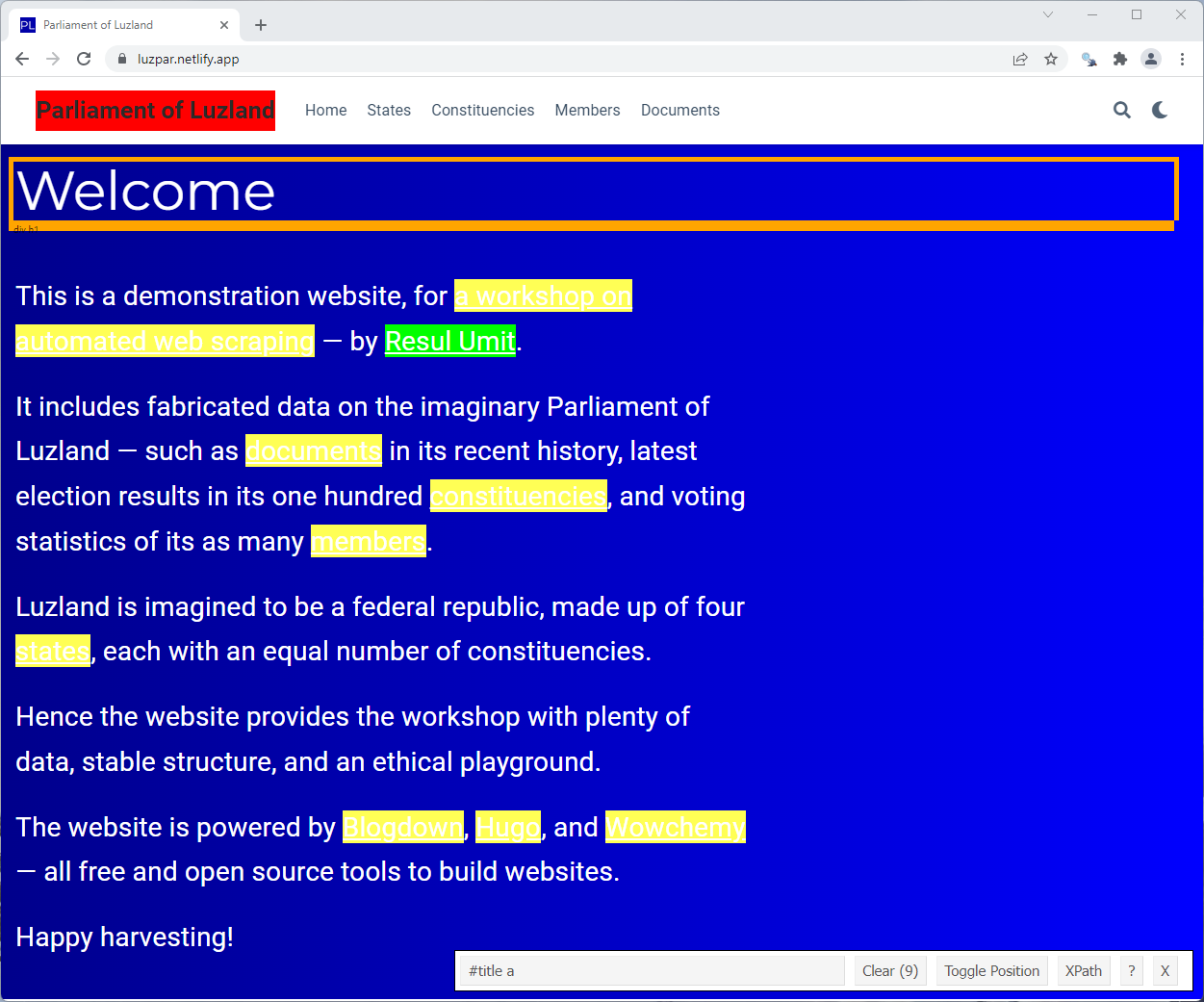
Static Pages — rvest — html_elements
Get the a (anchor) elements on the homepage with a #title attribute
bow("https://luzpar.netlify.app") %>% scrape() %>% html_elements(css = "#title a")## {xml_nodeset (9)}## [1] <a href="https://github.com/resulumit/scrp_workshop" target="_blank" rel= ...## [2] <a href="https://resulumit.com/" target="_blank" rel="noopener">Resul Umi ...## [3] <a href="/documents/">documents</a>## [4] <a href="/constituencies/">constituencies</a>## [5] <a href="/members/">members</a>## [6] <a href="/states/">states</a>## [7] <a href="https://github.com/rstudio/blogdown" target="_blank" rel="noopen ...## [8] <a href="https://gohugo.io/" target="_blank" rel="noopener">Hugo</a>## [9] <a href="https://github.com/wowchemy" target="_blank" rel="noopener">Wowc ...Static Pages — Finding Selectors — SelectorGagdet
You can click further to exclude some and/or to include more elements
Note that the selection is colour-coded
- selected
- also included
- excluded
- not included at all
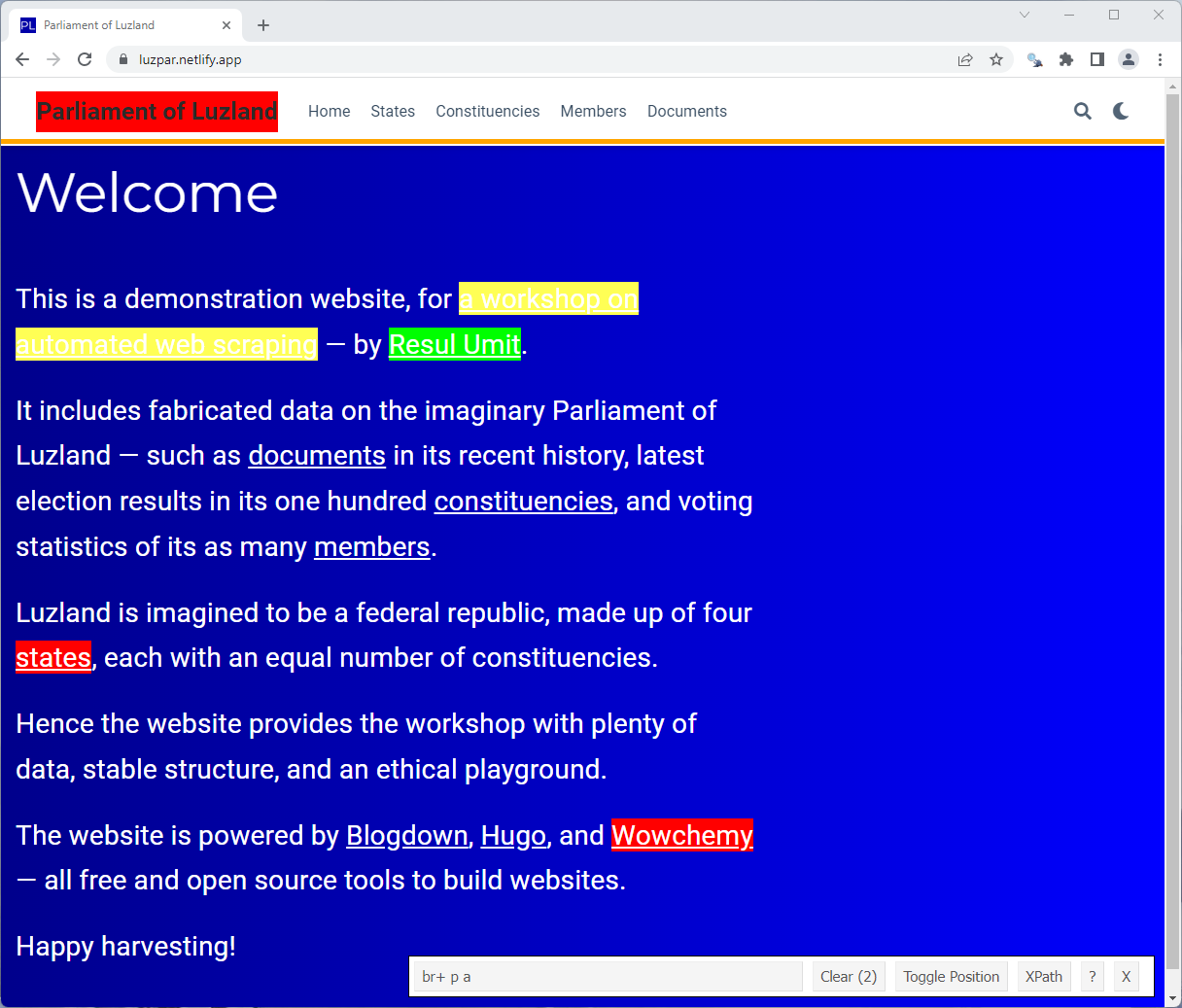
Static Pages — rvest — html_elements
Get the link behind the selected elements
bow("https://luzpar.netlify.app") %>% scrape() %>% html_elements(css = "br+ p a")## {xml_nodeset (2)}## [1] <a href="https://github.com/resulumit/scrp_workshop" target="_blank" rel= ...## [2] <a href="https://resulumit.com/" target="_blank" rel="noopener">Resul Umi ...Static Pages — Finding Selectors — SelectorGagdet
You can click further to select a single element
bow("https://luzpar.netlify.app") %>% scrape() %>% html_elements(css = "br+ p a+ a")## {xml_nodeset (1)}## [1] <a href="https://resulumit.com/" target="_blank" rel="noopener">Resul Umi ...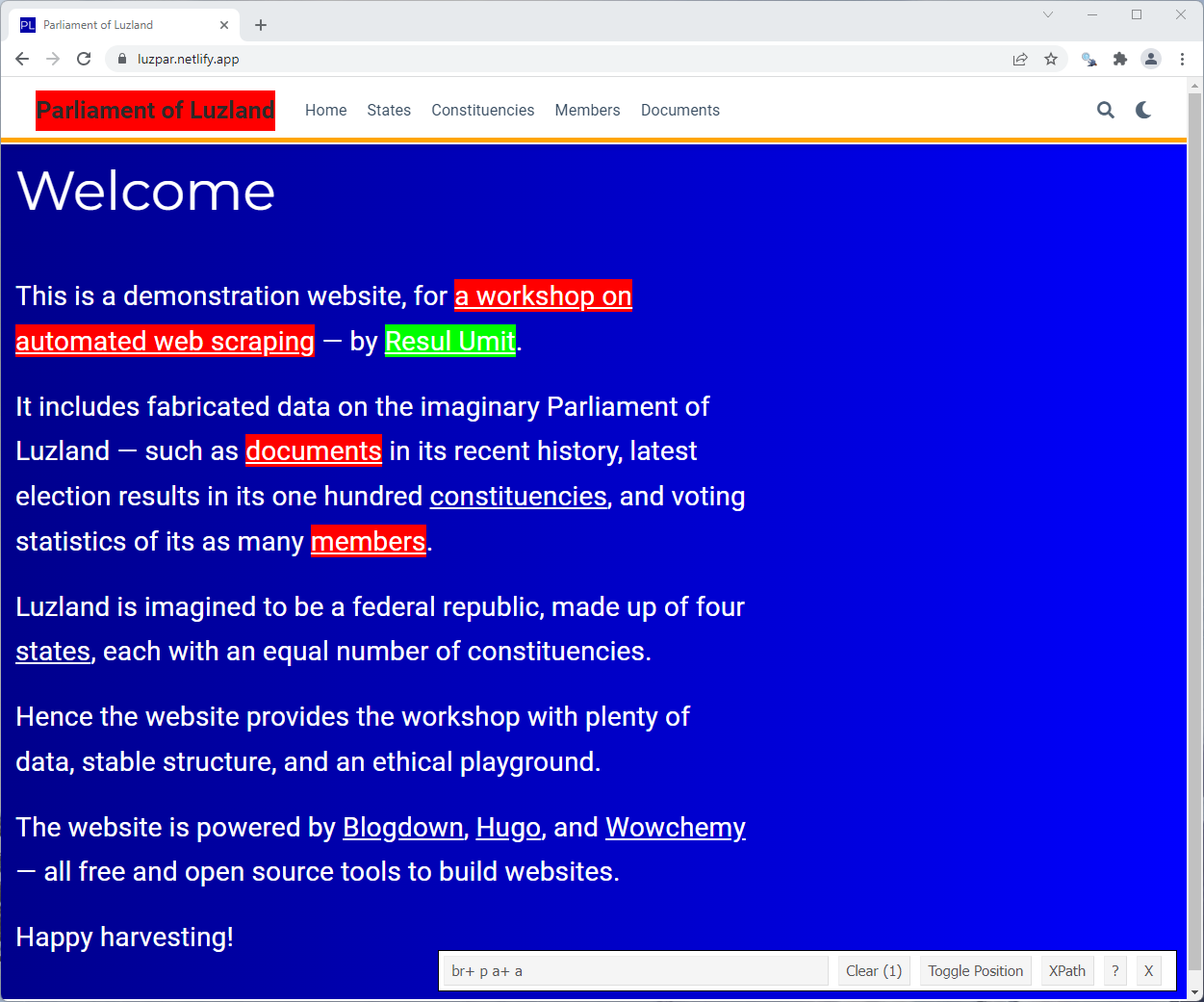
Static Pages — Finding Selectors — Chrome
To find the selector for a single element, you could also use Chrome itself
- right click, and then
Inspect - click

- click on an element on the front end
- right click on the highlighted section in the DOM
- follow
Copy -> Copy selector
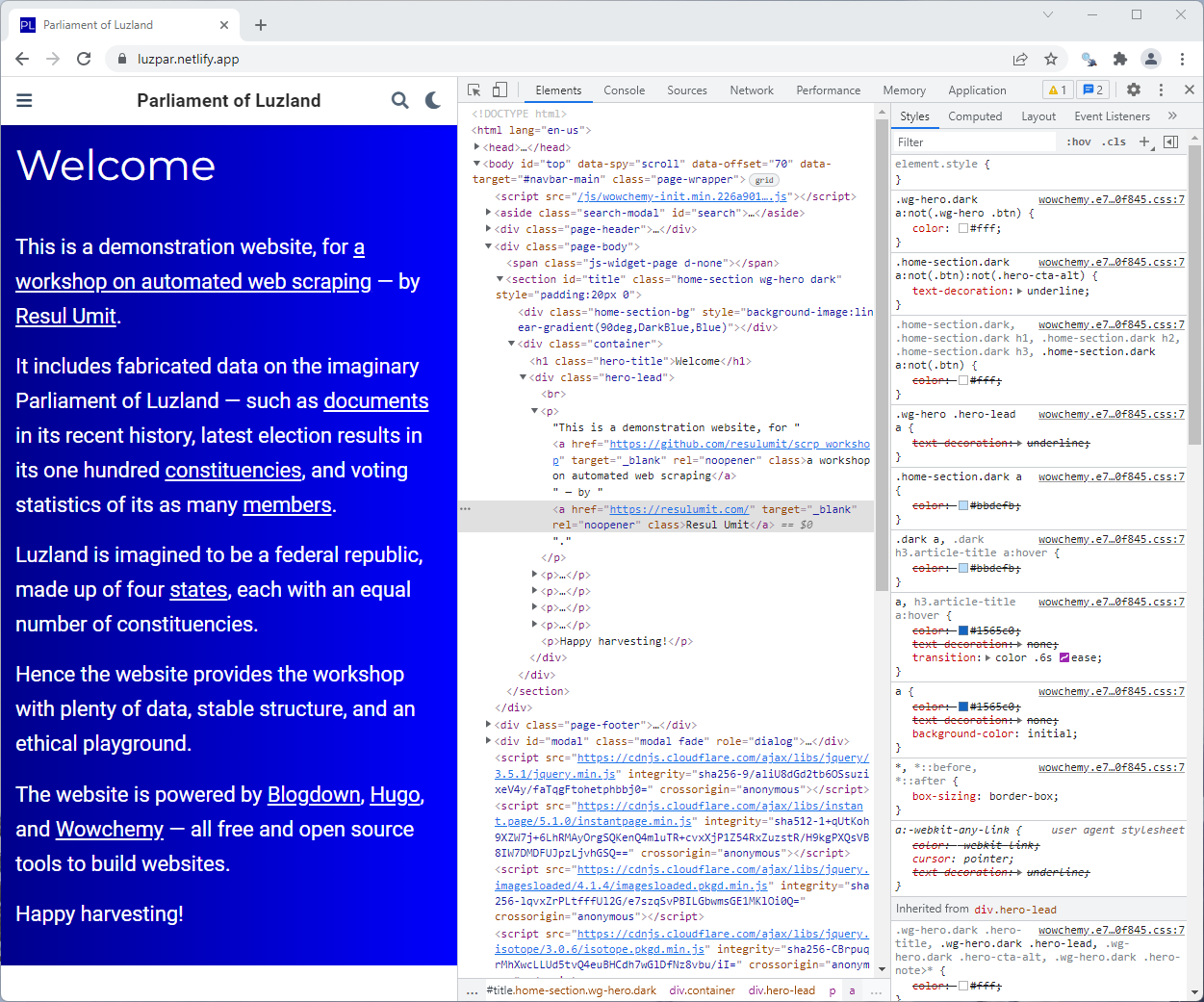
Static Pages — rvest — html_elements
Get the link behind one element, with css from Chrome
bow("https://luzpar.netlify.app") %>% scrape() %>% html_elements(css = "#title > div.container > div > p:nth-child(2) > a:nth-child(2)")## {xml_nodeset (1)}## [1] <a href="https://resulumit.com/" target="_blank" rel="noopener">Resul Umi ...Note that
the selector is different than the one SelectorGagdet returns
- longer, and therefore, more specific and accurate
but the outcome is the same
Exercises
11) Get the fist item on the list on the page at https://luzpar.netlify.app/states/
- find the selector with the functionality Chrome offers
12) Get all items on the list
- find the selector with SelectorGadget
13) Get only the second and fourth items on the list
- using a single selector that would return both
10:00
Static Pages — rvest — html_text
Get the text content of one or more HTML elements
- for the elements already chosen
- with the
html_elementsfunction
- with the
- this returns what is already visible to visitors
- for the elements already chosen
Note that
- there are two versions of the same function
html_textreturns text with any space or line breaks around ithtml_text2returns plain text
- there are two versions of the same function
html_text(x, trim = FALSE)html_text2(x, preserve_nbsp = FALSE)Static Pages — rvest — html_text
bow("https://luzpar.netlify.app") %>% scrape() %>% html_elements(css = "#title a") %>% html_text()## [1] "a workshop on automated web scraping"## [2] "Resul Umit" ## [3] "documents" ## [4] "constituencies" ## [5] "members" ## [6] "states" ## [7] "Blogdown" ## [8] "Hugo" ## [9] "Wowchemy"Exercises
14) Get the text on the list elements on the page at https://luzpar.netlify.app/states/
15) Get the constituency names on the page at https://luzpar.netlify.app/constituencies/
05:00
Static Pages — rvest — html_attr
Get one or more attributes of one or more HTML elements
- for the elements already chosen
- with the
html_elementsfunction
- with the
- attributes are specified with their name
- not CSS or XPATH
- for the elements already chosen
Note that
- there are two versions of the same function
- singular one gets a specified attribute
- plural one gets all available attributes
- there are two versions of the same function
html_attr(x, name, default = NA_character_)html_attrs(x)Static Pages — rvest — html_attrs
bow("https://luzpar.netlify.app") %>% scrape() %>% html_elements(css = "#title a") %>% html_attrs()## [[1]]## href ## "https://github.com/resulumit/scrp_workshop" ## target ## "_blank" ## rel ## "noopener" ## ## [[2]]## href target rel ## "https://resulumit.com/" "_blank" "noopener" ## ## [[3]]## href ## "/documents/" ## ## [[4]]## href ## "/constituencies/" ## ## [[5]]## href ## "/members/" ## ## [[6]]## href ## "/states/" ## ## [[7]]## href target ## "https://github.com/rstudio/blogdown" "_blank" ## rel ## "noopener" ## ## [[8]]## href target rel ## "https://gohugo.io/" "_blank" "noopener" ## ## [[9]]## href target ## "https://github.com/wowchemy" "_blank" ## rel ## "noopener"Static Pages — rvest — html_attr
bow("https://luzpar.netlify.app") %>% scrape() %>% html_elements(css = "#title a") %>% html_attr(name = "href")## [1] "https://github.com/resulumit/scrp_workshop"## [2] "https://resulumit.com/" ## [3] "/documents/" ## [4] "/constituencies/" ## [5] "/members/" ## [6] "/states/" ## [7] "https://github.com/rstudio/blogdown" ## [8] "https://gohugo.io/" ## [9] "https://github.com/wowchemy"Static Pages — rvest — html_attr
bow("https://luzpar.netlify.app") %>% scrape() %>% html_elements(css = "#title a") %>% html_attr(name = "href")## [1] "https://github.com/resulumit/scrp_workshop"## [2] "https://resulumit.com/" ## [3] "/documents/" ## [4] "/constituencies/" ## [5] "/members/" ## [6] "/states/" ## [7] "https://github.com/rstudio/blogdown" ## [8] "https://gohugo.io/" ## [9] "https://github.com/wowchemy"Note that
- some URLs are given relative to the base URL
- e.g.,
/states/, which is actually https://luzpar.netlify.app/states/ - you can complete them with the
url_absolutefunction
- e.g.,
Static Pages — rvest — url_absolute
Complete the relative URLs with the url_absolute function
bow("https://luzpar.netlify.app") %>% scrape() %>% html_elements(css = "#title a") %>% html_attr(name = "href") %>% url_absolute(base = "https://luzpar.netlify.app")## [1] "https://github.com/resulumit/scrp_workshop"## [2] "https://resulumit.com/" ## [3] "https://luzpar.netlify.app/documents/" ## [4] "https://luzpar.netlify.app/constituencies/"## [5] "https://luzpar.netlify.app/members/" ## [6] "https://luzpar.netlify.app/states/" ## [7] "https://github.com/rstudio/blogdown" ## [8] "https://gohugo.io/" ## [9] "https://github.com/wowchemy"Exercises
16) Get the hyperlink attributes for the constituencies at https://luzpar.netlify.app/constituencies/
17) Create complete links to the constituency pages
05:00
Static Pages — rvest — html_table
Use the html_table() function to get the text content of table elements
bow("https://luzpar.netlify.app/members/") %>% scrape() %>% html_elements(css = "table") %>% html_table()## [[1]]## # A tibble: 100 x 3## Member Constituency Party ## <chr> <chr> <chr> ## 1 Arthur Ali Mühlshafen Liberal ## 2 Chris Antony Benwerder Labour ## 3 Chloë Bakker Steffisfelden Labour ## 4 Rose Barnes Dillon Liberal ## 5 Emilia Bauer Kilnard Green ## 6 Wilma Baumann Granderry Green ## 7 Matteo Becker Enkmelo Labour ## 8 Patricia Bernard Gänsernten Labour ## 9 Lina Booth Leonrau Liberal ## 10 Sophie Bos Zotburg Independent## # ... with 90 more rowsStatic Pages — rvest
We can create the same tibble with html_text, which requires getting each variable separately to be merged
tibble("Member" = bow("https://luzpar.netlify.app/members/") %>% scrape() %>% html_elements(css = "td:nth-child(1) a") %>% html_text(),"Constituency" = bow("https://luzpar.netlify.app/members/") %>% scrape() %>% html_elements(css = "td:nth-child(2) a") %>% html_text(),"Party" = bow("https://luzpar.netlify.app/members/") %>% scrape() %>% html_elements(css = "td:nth-child(3)") %>% html_text())Static Pages — rvest
Keep the number of interactions with websites to minimum
- by saving the source code as an object, which could be used repeatedly
the_page <- bow("https://luzpar.netlify.app/members/") %>% scrape()tibble("Member" = the_page %>% html_elements(css = "td:nth-child(1)") %>% html_text(),"Constituency" = the_page %>% html_elements(css = "td:nth-child(2)") %>% html_text(),"Party" = the_page %>% html_elements(css = "td:nth-child(3)") %>% html_text())Exercise
18) Create a dataframe out of the table at https://luzpar.netlify.app/members/
- with as many variables as possible
- hints:
- start with the code in the previous slide, and add new variables from attributes
- the first two columns have important attributes
- e.g., URLs for the pages for members and their constituencies
- make these URLs absolute
- see what other attributes are there to collect
15:00
Static Pages — Crawling — Overview
Rarely a single page includes all variables that we need
- instead, they are often scattered across different pages of a website
- e.g., we might need data on election results — in addition to constituency names
Web scraping then requires crawling across pages
- using information found on one page, to go to the next
- website design may or may not facilitate crawling
We can write for loops to crawl
- the speed of our code matters the most when we crawl
- ethical concerns are higher
Static Pages — Crawling — Example
Task:
- I need data on the name and vote share of parties that came second in each constituency
- This data is available on constituency pages, but
- there are too many such pages
- I do not have the URL to these pages
Static Pages — Crawling — Example
Task:
- I need data on the name and vote share of parties that came second in each constituency
- This data is available on constituency pages, but
- there are too many such pages
- I do not have the URL to these pages
Plan:
- Scrape https://luzpar.netlify.app/members/ for URLs
- Write a for loop to
- visit these pages one by one
- collect and save the variables needed
- write these variables into a list
- turn the list into a dataframe
Static Pages — Crawling — Example
Scrape the page that has all URLs, for absolute URLs
the_links <- bow("https://luzpar.netlify.app/members/") %>% scrape() %>% html_elements(css = "td+ td a") %>% html_attr("href") %>% url_absolute(base = "https://luzpar.netlify.app/")# check if it workedhead(the_links)## [1] "https://luzpar.netlify.app/constituencies/muhlshafen/" ## [2] "https://luzpar.netlify.app/constituencies/benwerder/" ## [3] "https://luzpar.netlify.app/constituencies/steffisfelden/"## [4] "https://luzpar.netlify.app/constituencies/dillon/" ## [5] "https://luzpar.netlify.app/constituencies/kilnard/" ## [6] "https://luzpar.netlify.app/constituencies/granderry/"Static Pages — Crawling — Example
Create an empty list
temp_list <- list()for (i in 1:length(the_links)) {the_page <- bow(the_links[i]) %>% scrape()temp_tibble <- tibble("constituency" = the_page %>% html_elements("#constituency") %>% html_text(),"second_party" = the_page %>% html_element("tr:nth-child(3) td:nth-child(1)") %>% html_text(),"vote_share" = the_page %>% html_elements("tr:nth-child(3) td:nth-child(3)") %>% html_text())temp_list[[i]] <- temp_tibble}df <- as_tibble(do.call(rbind, temp_list))Static Pages — Crawling — Example
Start a for loop to iterate over the links one by one
temp_list <- list()for (i in 1:length(the_links)) {the_page <- bow(the_links[i]) %>% scrape()temp_tibble <- tibble("constituency" = the_page %>% html_elements("#constituency") %>% html_text(),"second_party" = the_page %>% html_element("tr:nth-child(3) td:nth-child(1)") %>% html_text(),"vote_share" = the_page %>% html_elements("tr:nth-child(3) td:nth-child(3)") %>% html_text())temp_list[[i]] <- temp_tibble} df <- as_tibble(do.call(rbind, temp_list))Static Pages — Crawling — Example
Get the source code for the next link
temp_list <- list()for (i in 1:length(the_links)) {the_page <- bow(the_links[i]) %>% scrape()temp_tibble <- tibble("constituency" = the_page %>% html_elements("#constituency") %>% html_text(),"second_party" = the_page %>% html_element("tr:nth-child(3) td:nth-child(1)") %>% html_text(),"vote_share" = the_page %>% html_elements("tr:nth-child(3) td:nth-child(3)") %>% html_text())temp_list[[i]] <- temp_tibble} df <- as_tibble(do.call(rbind, temp_list))Static Pages — Crawling — Example
Get the variables needed, put them in a tibble
temp_list <- list()for (i in 1:length(the_links)) {the_page <- bow(the_links[i]) %>% scrape()temp_tibble <- tibble( "constituency" = the_page %>% html_elements("#constituency") %>% html_text(), "second_party" = the_page %>% html_element("tr:nth-child(3) td:nth-child(1)") %>% html_text(), "vote_share" = the_page %>% html_elements("tr:nth-child(3) td:nth-child(3)") %>% html_text() ) temp_list[[i]] <- temp_tibble} df <- as_tibble(do.call(rbind, temp_list))Static Pages — Crawling — Example
Add each tibble into the previously-created list
temp_list <- list()for (i in 1:length(the_links)) {the_page <- bow(the_links[i]) %>% scrape()temp_tibble <- tibble("constituency" = the_page %>% html_elements("#constituency") %>% html_text(),"second_party" = the_page %>% html_element("tr:nth-child(3) td:nth-child(1)") %>% html_text(),"vote_share" = the_page %>% html_elements("tr:nth-child(3) td:nth-child(3)") %>% html_text())temp_list[[i]] <- temp_tibble} df <- as_tibble(do.call(rbind, temp_list))Static Pages — Crawling — Example
Turn the list into a tibble
temp_list <- list()for (i in 1:length(the_links)) {the_page <- bow(the_links[i]) %>% scrape()temp_tibble <- tibble("constituency" = the_page %>% html_elements("#constituency") %>% html_text(),"second_party" = the_page %>% html_element("tr:nth-child(3) td:nth-child(1)") %>% html_text(),"vote_share" = the_page %>% html_elements("tr:nth-child(3) td:nth-child(3)") %>% html_text())temp_list[[i]] <- temp_tibble} df <- as_tibble(do.call(rbind, temp_list))Static Pages — Crawling — Example
Check the resulting dataset
head(df, 10)## # A tibble: 100 x 3## constituency second_party vote_share## <chr> <chr> <chr> ## 1 Mühlshafen Green 26.1% ## 2 Benwerder Conservative 24.8% ## 3 Steffisfelden Green 25.7% ## 4 Dillon Conservative 27% ## 5 Kilnard Conservative 28.8% ## 6 Granderry Labour 26.1% ## 7 Enkmelo Liberal 26.8% ## 8 Gänsernten Green 26.6% ## 9 Leonrau Conservative 25% ## 10 Zotburg Conservative 28.4% ## # ... with 90 more rowsExercise
19) Crawl into members' personal pages to create a rich dataset
- with members being the unit of observation
Hints:
- see an example dataset at https://luzpar.netlify.app/exercises/static_data.csv
- start with the related code in the previous slides, and adopt it to your needs
- practice with 3 members until you are ready to run the loop for all
- e.g., by replacing
1:length(the_links)with1:3for the loop
- e.g., by replacing
45:00
Dynamic Pages — Overview
Dynamic pages are ones that display custom content
- different visitors might see different content on the same page
- at the same URL
- at the same URL
- depending on, for example, their own input
- e.g., clicks, scrolls — while the URL remains the same
- e.g., clicks, scrolls — while the URL remains the same
- https://luzpar.netlify.app/documents/ is a page with a dynamic part
- different visitors might see different content on the same page
Dynamic Pages — Overview
Dynamic pages are ones that display custom content
- different visitors might see different content on the same page
- at the same URL
- at the same URL
- depending on, for example, their own input
- e.g., clicks, scrolls — while the URL remains the same
- e.g., clicks, scrolls — while the URL remains the same
- https://luzpar.netlify.app/documents/ is a page with a dynamic part
- different visitors might see different content on the same page
Dynamic pages are scraped typically in three steps
- as opposed to two steps, in scraping static pages
- we will use an additional package,
RSelenium, for the new step
Dynamic Pages — Three Steps to Scrape
Scraping dynamic pages involves three main steps
- Create the desired instance of the dynamic page
- with the
RSeleniumpackage - e.g., by clicking, scrolling, filling in forms, from within R
- with the
- Get the source code into R
RSeleniumdownloads XMLrvestturns it into HTML
- Extract the exact information needed from the source code
- as for static pages
- with the the
rvestpackage
Dynamic Pages — RSelenium — Overview
A package that integrates Selenium 2.0 WebDriver into R
- created by John Harrison
- downloaded 6,901 times last month
- last updated in February 2020
Dynamic Pages — RSelenium — Overview
A package that integrates Selenium 2.0 WebDriver into R
- created by John Harrison
- downloaded 6,901 times last month
- last updated in February 2020
A lot has already been written on this package
- you will find solutions to, or help for, any issues online
- see the package documentation and the vignettes for basic functionality
- Google searches return code and tutorials in various languages
- not only R but also Python, Java
Dynamic Pages — RSelenium — Overview
The package involves more methods than functions
- code look slightly unusual for R
- as it follows the logic behind Selenium
Dynamic Pages — RSelenium — Overview
The package involves more methods than functions
- code look slightly unusual for R
- as it follows the logic behind Selenium
It allows interacting with two things — and it is crucial that users are aware of the difference
- with browsers on your computer
- e.g., opening a browser and navigating to a page
- e.g., opening a browser and navigating to a page
- with elements on a webpage
- e.g., opening and clicking on a drop-down menu
- with browsers on your computer
Interacting with Browsers
Dynamic Pages — Browsers — Starting a Server
Use the
rsDriverfunction to start a server- so that you can control a web browser from within R
rsDriver(port = 4567L, browser = "chrome", version = "latest", chromever = "latest", ... )Dynamic Pages — Browsers — Starting a Server
Use the
rsDriverfunction to start a server- so that you can control a web browser from within R
Note that the defaults can cause errors, such as
- trying to start two servers from the same port
rsDriver(port = 4567L, browser = "chrome", version = "latest", chromever = "latest", ... )Dynamic Pages — Browsers — Starting a Server
Use the
rsDriverfunction to start a server- so that you can control a web browser from within R
Note that the defaults can cause errors, such as
- trying to start two servers from the same port
- any mismatch between the version and driver numbers
rsDriver(port = 4567L, browser = "chrome", version = "latest", chromever = "latest", ... )Dynamic Pages — Browsers — Starting a Server
The latest version of the driver is too new for my browser
- I have to use an older version to make it work
- after checking the available versions with the following code
binman::list_versions("chromedriver")## $win32## [1] "100.0.4896.20" "100.0.4896.60" "102.0.5005.27" "102.0.5005.61"## [5] "103.0.5060.24" "89.0.4389.23" "90.0.4430.24" "91.0.4472.19" ## [9] "99.0.4844.35" "99.0.4844.51"Dynamic Pages — Browsers — Starting a Server
The latest version of the driver is too new for my browser
- I have to use an older version to make it work
- after checking the available versions with the following code
binman::list_versions("chromedriver")## $win32## [1] "100.0.4896.20" "100.0.4896.60" "102.0.5005.27" "102.0.5005.61"## [5] "103.0.5060.24" "89.0.4389.23" "90.0.4430.24" "91.0.4472.19" ## [9] "99.0.4844.35" "99.0.4844.51"Note that
- you can only use the version that you have
- you might have a different the version than the ones on this slide
Dynamic Pages — Browsers — Starting a Server
Then the function works
- a web browser opens as a result
- an R object named driver is created
Note that
the browser says "Chrome is being controlled by automated test software."
you should avoid controlling this browser manually
you should also avoid creating multiple servers
driver <- rsDriver(chromever = "102.0.5005.27")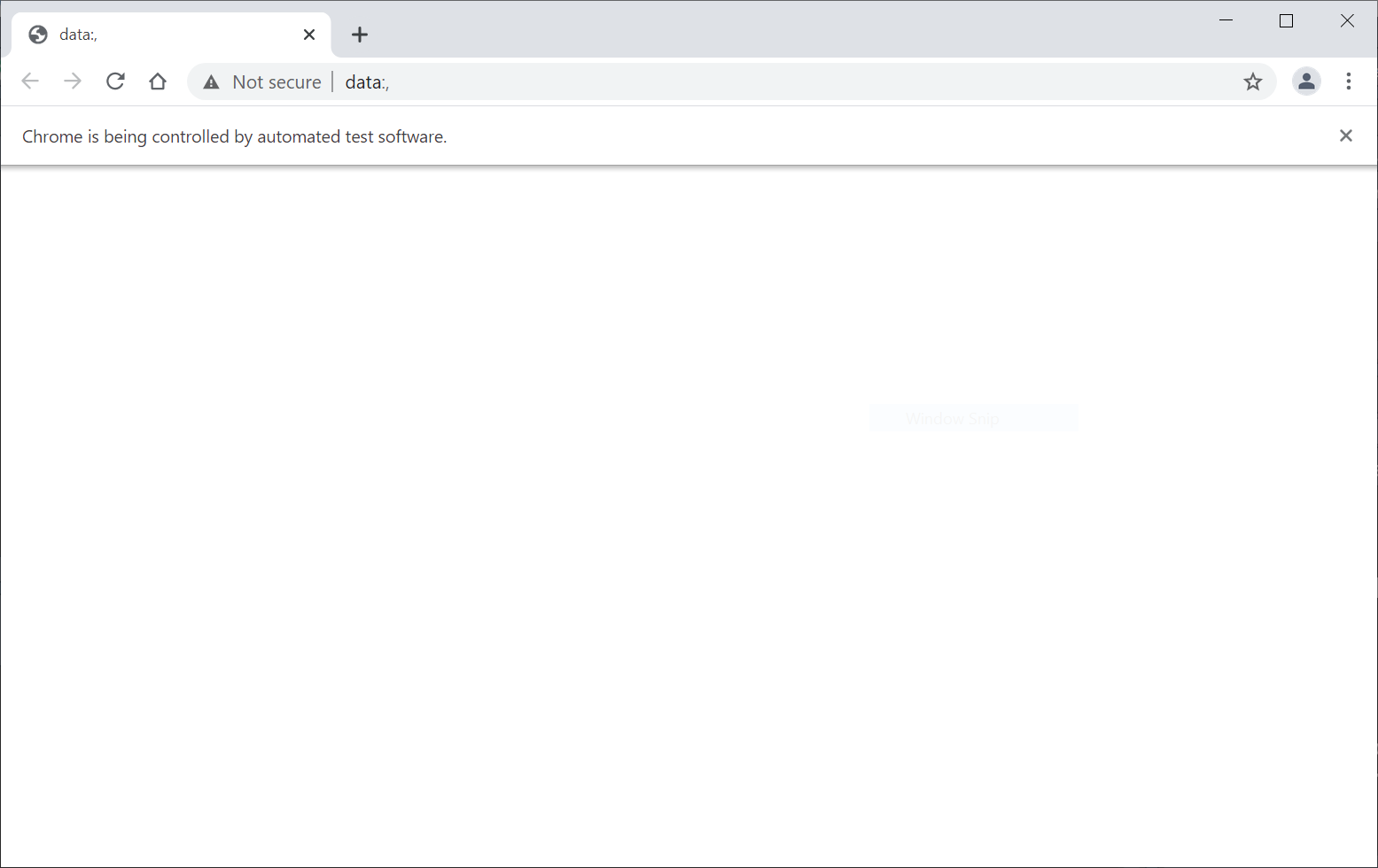
Dynamic Pages — Browsers — Starting a Server
Separate the client and server as different objects
browser <- driver$clientserver <- driver$serverNote that
rsDriver()creates a client and a server- the code above singles out the client, with which our code will interact
- client is best thought as the browser itself
- it has the class of
remoteDriver
- it has the class of
Exercises
20) Start a server
- supply a driver version if necessary
21) Single out the client
- call it
browserto help you follow the slides
02:30
Dynamic Pages — Browsers — Navigate
Navigate to a page with the following notation
browser$navigate("https://luzpar.netlify.app")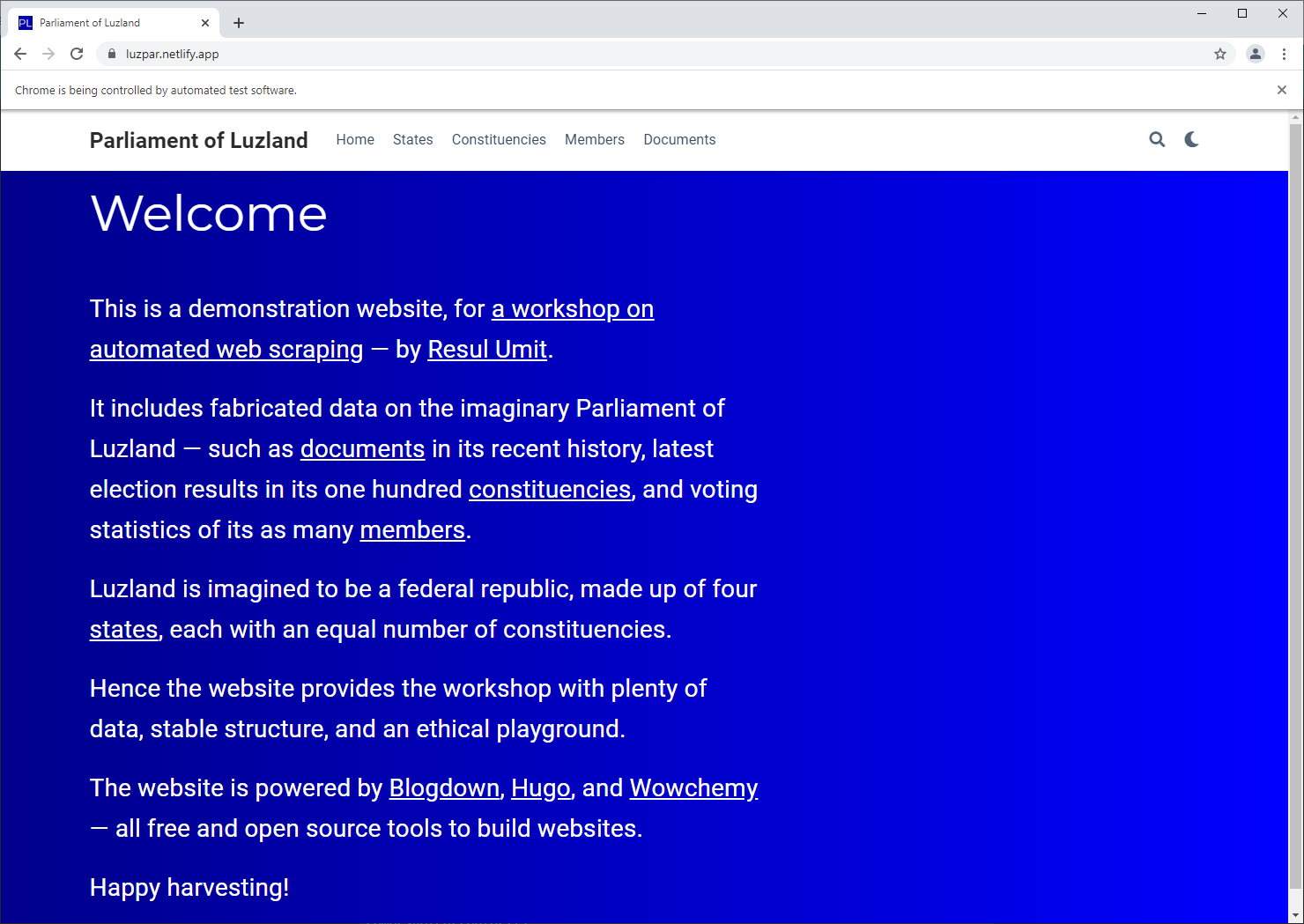
Dynamic Pages — Browsers — Navigate
Navigate to a page with the following notation
browser$navigate("https://luzpar.netlify.app")Note that
navigateis called a method, not a function- it cannot be piped %>% into
browser- use the dollar sign $ notation instead
- it cannot be piped %>% into
Dynamic Pages — Browsers — Navigate
Check the description of any method as follows, with no parentheses after the method name
browser$navigateClass method definition for method navigate()function (url) { "Navigate to a given url." qpath <- sprintf("%s/session/%s/url", serverURL, sessionInfo[["id"]]) queryRD(qpath, "POST", qdata = list(url = url))}<environment: 0x00000173db9035a8>Methods used: "queryRD"Dynamic Pages — Browsers — Navigate
Go back to the previous URL
browser$goBack()Go forward
browser$goForward()Refresh the page
browser$refresh()Exercises
22) Navigate to a website, and then to another one
- from within R, all the while observing the outcome in the automated browser
23) Go back, and go forward
24) See what other methods are available to interact with browsers
- read the description for one or more of them
25) Try one or more new methods
- e.g., take a screenshot of your browser
- and view it in R
10:00
Dynamic Pages — Browsers — Navigate
Get the URL of the current page
browser$CurrentUrl()Get the title of the current page
browser$getTitle()Dynamic Pages — Browsers — Close and Open
Close the browser
- which will not close the session on the server
- recall that we have singled the client out
browser$close()Open a new browser
- which does not require the
rsDriverfunction- because the server is still running
browser$open()Dynamic Pages — Browsers — Get Page Source
Get the page source
browser$getPageSource()[[1]]Dynamic Pages — Browsers — Get Page Source
Get the page source
browser$getPageSource()[[1]]Note that
- this method returns a list
- XML source is in the first item
- this is why we need the [[1]] bit
- this is akin to
read_html()for static pages- or
bow()%>%scrape()
- or
rvestusually takes over after this step
Dynamic Pages — Browsers — Get Page Source
Extract the links on the homepage, with functions from both the RSelenium and rvest packages
browser$navigate(url = "https://luzpar.netlify.app")browser$getPageSource()[[1]] %>% read_html() %>% html_elements("#title a") %>% html_attr("href")[1] "https://github.com/resulumit/scrp_workshop" [2] "https://resulumit.com/" [3] "/documents/" [4] "/constituencies/"[5] "/members/" [6] "/states/" [7] "https://github.com/rstudio/blogdown" [8] "https://gohugo.io/" [9] "https://github.com/wowchemy"Dynamic Pages — Browsers — Get Page Source
Extract the links on the page, with functions from both the RSelenium and rvest packages
browser$navigate(url = "https://luzpar.netlify.app")browser$getPageSource()[[1]] %>% read_html() %>% html_elements("#title a") %>% html_attr("href")Note that
- we are still using the
read_html()function- to turn XML (coming from
RSelenium) into HTML
- to turn XML (coming from
- this is in fact not a dynamic page
- we could do the same as above without
RSelenium
- we could do the same as above without
Dynamic Pages — Browsers — Get Page Source
These two pieces of code lead to the same outcome, as the page we scrape is not dynamic
browser$navigate(url = "https://luzpar.netlify.app")browser$getPageSource()[[1]] %>% read_html() %>% html_elements("#title a") %>% html_attr("href")[1] "https://github.com/resulumit/scrp_workshop" [2] "https://resulumit.com/" [3] "/documents/" [4] "/constituencies/"[5] "/members/" [6] "/states/" [7] "https://github.com/rstudio/blogdown" [8] "https://gohugo.io/" [9] "https://github.com/wowchemy"read_html("https://luzpar.netlify.app") %>% html_elements(css = "#title a") %>% html_attr("href")## [1] "https://github.com/resulumit/scrp_workshop" ## [2] "https://resulumit.com/" ## [3] "/documents/" ## [4] "/constituencies/"## [5] "/members/" ## [6] "/states/" ## [7] "https://github.com/rstudio/blogdown" ## [8] "https://gohugo.io/" ## [9] "https://github.com/wowchemy"Exercises
26) Get the page source for https://luzpar.netlify.app/members/
- using function(s) from
rvestorpolite
27) Get the same page source, using RSelenium
- compare the outcome with the one from Exercise 26
28) Collect names from https://luzpar.netlify.app/members/
- using functions from
rvestonly - using
RSeleniumandrvesttogether - compare the outcomes
07:30
Interacting with Elements
Dynamic Pages — Elements — Find
- Locate an element on the open browser
- to be interacted later on
- e.g., clicking on the element
- to be interacted later on
- Note that
- the default selector is
xpath - requires entering the
xpathvalue
- the default selector is
findElement(using = "xpath", value )Dynamic Pages — Elements — Find
- Locate an element on the open browser
- using CSS selectors
Note that
typing "css", instead of "css selector", also works
there are other selector schemes as well, including
- id
- name
- link text
findElement(using = "css selector", value )Dynamic Pages — Elements — Find — Selectors
If there were a button created by the following code ...
<button class="big-button" id="only-button" name="clickable">Click Me</button>... any of the lines below would find it
browser$findElement(using = "xpath", value = '//*[(@id = "only-button")]')browser$findElement(using = "css selector", value = ".big-button")browser$findElement(using = "css", value = "#only-button")browser$findElement(using = "id", value = "only-button")browser$findElement(using = "name", value = "clickable")Dynamic Pages — Elements — Objects
Save elements as R objects to be interacted later on
button <- browser$findElement(using = ..., value = ...)Note the difference between the classes of clients and elements
class(browser)[1] "remoteDriver"attr(,"package")[1] "RSelenium"class(button)[1] "webElement"attr(,"package")[1] "RSelenium"Dynamic Pages — Elements — Highlight
Highlight the element found in the previous step, with the highlightElement method
# navigate to a page browser$navigate("http://luzpar.netlify.app/") # find the element menu_states <- browser$findElement(using = "link text", value = "States") # highlight it to see if we found the correct element menu_states$highlightElement()Note that
- the highlighted element fill flash for a second or two on the browser
- helpful to check if selection worked as intended
Dynamic Pages — Elements — Highlight
Highlight the element found in the previous step, with the highlightElement method
# navigate to a page browser$navigate("http://luzpar.netlify.app/") # find the element menu_states <- browser$findElement(using = "link text", value = "States") # highlight it to see if we found the correct element menu_states$highlightElement()Note that
- the highlighted element fill flash for a second or two on the browser
- helpful to check if selection worked as intended
- helpful to check if selection worked as intended
- the highlight method is applied to the element (
menu_states), not to the client (browser)
Dynamic Pages — Elements — Click
Click on the element found in the previous step, with the clickElement method
# navigate to a pagebrowser$navigate("http://luzpar.netlify.app/")# find an elementsearch_icon <- browser$findElement(using = "css", value = ".fa-search")# click on itsearch_icon$clickElement()Exercises
29) Go to https://luzpar.netlify.app/constituencies/, and click the next page button
- using the automated browser
- hint: to find the selector for the button, use an additional browser manually
30) While on the second page, click the next page button again
- hint: you will have to find the button again
07:30
Dynamic Pages — Elements — Input
- Provide input to elements, such as
- text, with the value argument
sendKeysToElement(list(value, key ) )Dynamic Pages — Elements — Input
- Provide input to elements, such as
- text, with the value argument
- keyboard presses or mouse gestures, with the key argument
Note that
- user provides values while the selenium keys are pre-defined
sendKeysToElement(list(value, key ) )Dynamic Pages — Elements — Input — Selenium Keys
View the list of Selenium keys
as_tibble(selKeys) %>% names()## [1] "null" "cancel" "help" "backspace" "tab" ## [6] "clear" "return" "enter" "shift" "control" ## [11] "alt" "pause" "escape" "space" "page_up" ## [16] "page_down" "end" "home" "left_arrow" "up_arrow" ## [21] "right_arrow" "down_arrow" "insert" "delete" "semicolon" ## [26] "equals" "numpad_0" "numpad_1" "numpad_2" "numpad_3" ## [31] "numpad_4" "numpad_5" "numpad_6" "numpad_7" "numpad_8" ## [36] "numpad_9" "multiply" "add" "separator" "subtract" ## [41] "decimal" "divide" "f1" "f2" "f3" ## [46] "f4" "f5" "f6" "f7" "f8" ## [51] "f9" "f10" "f11" "f12" "command_meta"Dynamic Pages — Elements — Input — Selenium Keys — Note
Choosing the body element, you can scroll up and down a page
body <- browser$findElement(using = "css", value = "body")body$sendKeysToElement(list(key = "page_down"))Dynamic Pages — Elements — Input — Example
Search the demonstration site
# navigate to the home pagebrowser$navigate("http://luzpar.netlify.app/")# find the search icon and click on itsearch_icon <- browser$findElement(using = "css", value = ".fa-search")search_icon$clickElement()# find the search bar on the new page and click on itsearch_bar <- browser$findElement(using = "css", value = "#search-query")search_bar$clickElement()# search for the keyword "Law" and click entersearch_bar$sendKeysToElement(list(value = "Law", key = "enter"))Dynamic Pages — Elements — Input — Example
Slow down the code where necessary, with the Sys.sleep
- for ethical reasons
- because R might be faster than the browser
# navigate to the home pagebrowser$navigate("http://luzpar.netlify.app/")# find the search icon and click on itsearch_icon <- browser$findElement(using = "css", value = ".fa-search")search_icon$clickElement()# sleep for 2 secondsSys.sleep(2)# find the search bar on the new page and click on itsearch_bar <- browser$findElement(using = "css", value = "#search-query")search_bar$clickElement()# search for the keyword "Law" and click entersearch_bar$sendKeysToElement(list(value = "Law", key = "enter"))Dynamic Pages — Elements — Input — Clear
Clear text, or a value, from an element
search_bar$clearElement()Exercise
31) Conduct an internet search programatically
- navigate to https://duckduckgo.com/
- just to keep it simple, as Google would require you to scroll down and accept a policy
- just to keep it simple, as Google would require you to scroll down and accept a policy
- find, highlight, and conduct a search
32) Scroll down programatically, and up
- to see all results
33) Go back, and conduct another search
- hint: you will have to find the search bar again
15:00
Dynamic Pages — Elements — Switch Frames
Switch to a different frame on a page
- some pages have multiple frames
- you can think of them as browsers within browsers
- while in one frame, we cannot work with the page source of another frame
switchToFrame(Id )Note that
- there is one such page on the demonstration website
- https://luzpar.netlify.app/documents/
- featuring a shiny app that lives originally lives at https://resulumit.shinyapps.io/luzpar/
- the
Idargument takes an element object, unquoted- setting it to
NULLreturns to the default frame
- setting it to
- there is one such page on the demonstration website
Dynamic Pages — Elements — Switch Frames
Switch to a non-default frame
# navigate to a page and wait for the frame to loadbrowser$navigate("https://luzpar.netlify.app/documents/")Sys.sleep(4)# find the frame, which is an elementapp_frame <- browser$findElement("css", "iframe")# switch to itbrowser$switchToFrame(Id = app_frame)#switch back to the default framebrowser$switchToFrame(Id = NULL)Dynamic Pages — Scraping — Example
Task:
- I need to download specific documents published by the parliament
- e.g., proposals and reports
- e.g., proposals and reports
- The related section of the website is a dynamic page
- initially it is empty, and clicking on things do not change the URL
Dynamic Pages — Scraping — Example
Task:
- I need to download specific documents published by the parliament
- e.g., proposals and reports
- e.g., proposals and reports
- The related section of the website is a dynamic page
- initially it is empty, and clicking on things do not change the URL
Plan:
- Interact with the page until it displays the desired list of documents
- Get the page source and separate the links
- Write a for loop to
- visit the related pages one by one
- download the documents
Dynamic Pages — Scraping — Example
Interact with the page until it displays the desired list of documents
# navigate to the desired page and wait a littlebrowser$navigate("https://luzpar.netlify.app/documents/")Sys.sleep(4)# switch to the frame with the appapp_frame <- browser$findElement("css", "iframe")browser$switchToFrame(Id = app_frame)# find and open the drop down menudrop_down <- browser$findElement(using = "css", value = ".bs-placeholder")drop_down$clickElement()# choose proposalsproposal <- browser$findElement(using = 'css', "[id='bs-select-1-1']")proposal$clickElement()# choose reportsreport <- browser$findElement(using = 'css', "[id='bs-select-1-2']")report$clickElement()# close the drop down menudrop_down$clickElement()Dynamic Pages — Scraping — Example
Get the page source and separate the links
the_links <- browser$getPageSource()[[1]] %>% read_html() %>% html_elements("td a") %>% html_attr("href")print(the_links)## [1] "https://luzpar.netlify.app/documents/human-rights-2021/" ## [2] "https://luzpar.netlify.app/documents/greenhouse-gas-emissions-2021/"## [3] "https://luzpar.netlify.app/documents/tax-reform-2020/" ## [4] "https://luzpar.netlify.app/documents/parliamentary-staff-2020/" ## [5] "https://luzpar.netlify.app/documents/cyber-security-2019/" ## [6] "https://luzpar.netlify.app/documents/electronic-cigarettes-2019/"Dynamic Pages — Scraping — Example
Write a for loop to download PDFs
for (i in 1:length(the_links)) {pdf_link <- bow(the_links[i]) %>% scrape() %>% html_elements(css = ".btn-page-header") %>% html_attr("href") %>% url_absolute(base = "https://luzpar.netlify.app/")download.file(url = pdf_link, destfile = basename(pdf_link), mode = "wb")}Exercise
34) Collect data on a subset of documents
- article tags and image credits
- for documents within the Law and Proposal categories
- published after 2019
Hint:
- start with the related code in the previous slides
- modify as necessary
30:00
References
Harrison, J. (2020). RSelenium: R Bindings for Selenium WebDriver. R package version 1.7.7. <http://docs.ropensci.org/RSelenium.
Meissner, P. and K. Ren (2020). robotstxt: A robots.txt Parser and Webbot/'Spider'/Crawler Permissions Checker. R package version 0.7.13. <https://CRAN.R-project.org/package=robotstxt.
Perepolkin, D. (2019). polite: Be Nice on the Web. R package version 0.1.1. <https://github.com/dmi3kno/polite.
Silge, J. and D. Robinson (2017). Text mining with R: A tidy approach. O'Reilly.
Wickham, H. (2021). rvest: Easily Harvest (Scrape) Web Pages. R package version 1.0.2. <https://CRAN.R-project.org/package=rvest.
Wickham, H., R. François, L. Henry, et al. (2022). dplyr: A Grammar of Data Manipulation. R package version 1.0.9. <https://CRAN.R-project.org/package=dplyr.
Wickham, H. and G. Grolemund (2021). R for data science. O'Reilly.
Xie, Y. (2022). xaringan: Presentation Ninja. R package version 0.24. <https://github.com/yihui/xaringan.